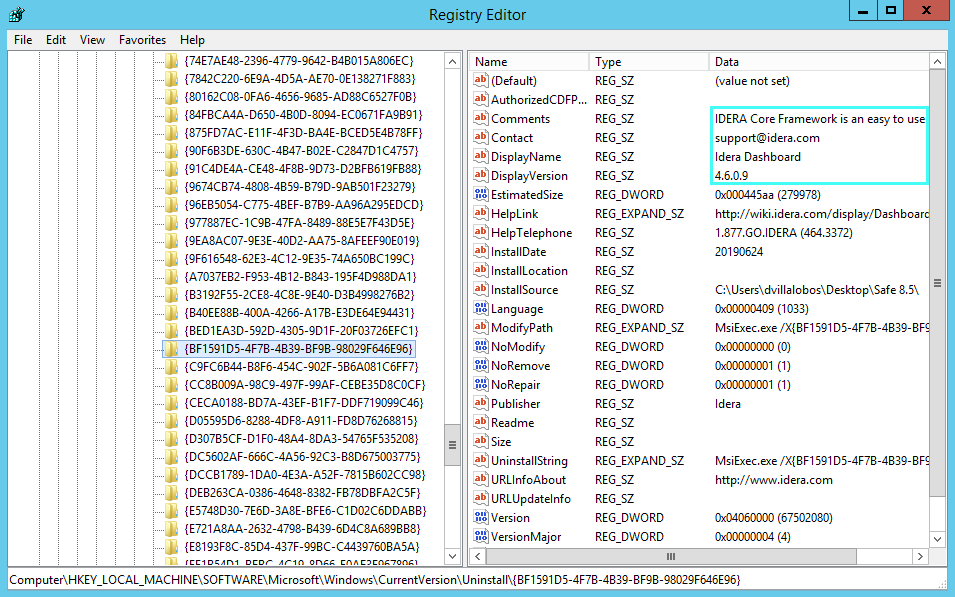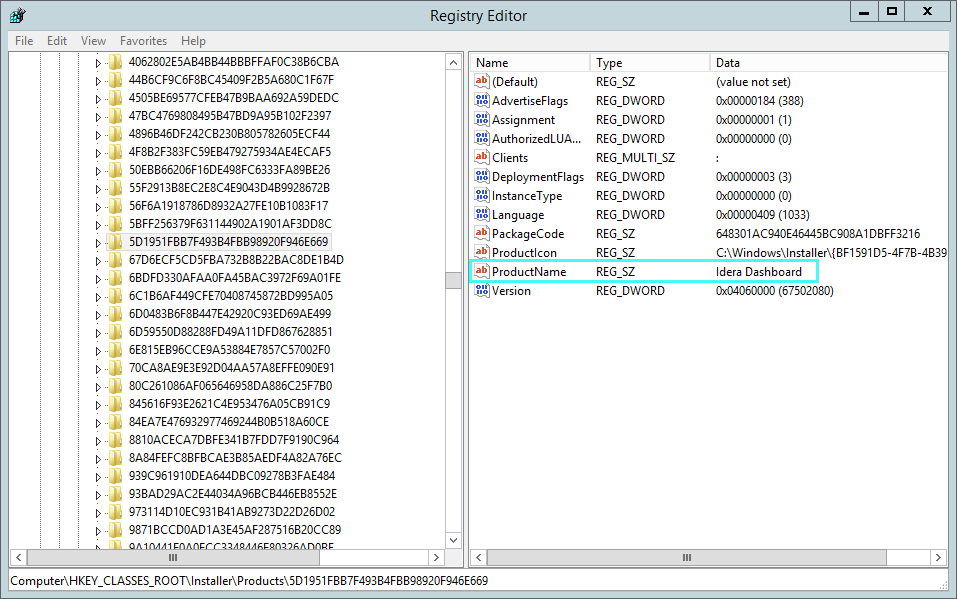At the end of the process, you need to reboot the server.
The uninstallation process requires a list of steps to delete all services:
- Back up the Windows Registry as a safety measure.
- Stop the Idera Dashboard Core Service and the Idera Dashboard Web Application Service at the Services window.
- Open the Command Prompt and execute:
- sc delete IderaDashboardCoreService
- sc delete IderaDashboardWebAppService
- Open the Registry Editor and delete the following registry keys:
- Delete CWF from: KEY_LOCAL_MACHINE\SOFTWARE\Idera
- Locate and Delete the IDERA Dashboard GUID from: HKEY_LOCAL_MACHINE\SOFTWARE\Microsoft\Windows\CurrentVersion\Uninstall
- Locate and Delete the Dashboard GUID from: KEY_CLASSES_ROOT\Installer\Products
- Reboot the server.
- Delete the entire Dashboard folder from: C:\Program Files\Idera
- Run the Command Prompt as Administrator and execute: msiexec /i "C:\Program Files\Idera\SQLdm x64 Installation Kit\x64\IderaDashboard.msi" /L*v %USERPROFILE%\Desktop\DashboardInstall.txt