After you register an instance in IDERA SQL Inventory Manager, you can view the instance details on the following sections:
- Overview - The Instance Details view appears when you click an instance name.
- Instances tab > Managed view - The Instance Details view appears when you click an Instance name.
- Instances tab > SQL Licensing view - The Instance Details view appears when you an Instance name.
Below you can see the tabs and sections where you can access the Instance Details view. Click the image to view full size.
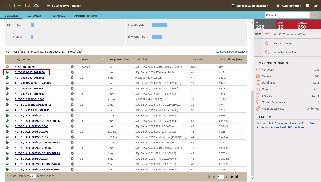
|
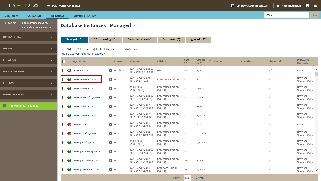
|
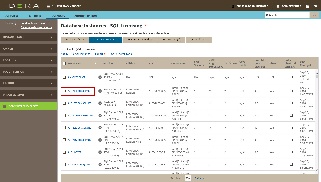
|
The Instance Details view allows you to get health checks recommendations for that instance, information about its databases, bar graphs, other relevant information, and also get access to computer and configuration details.