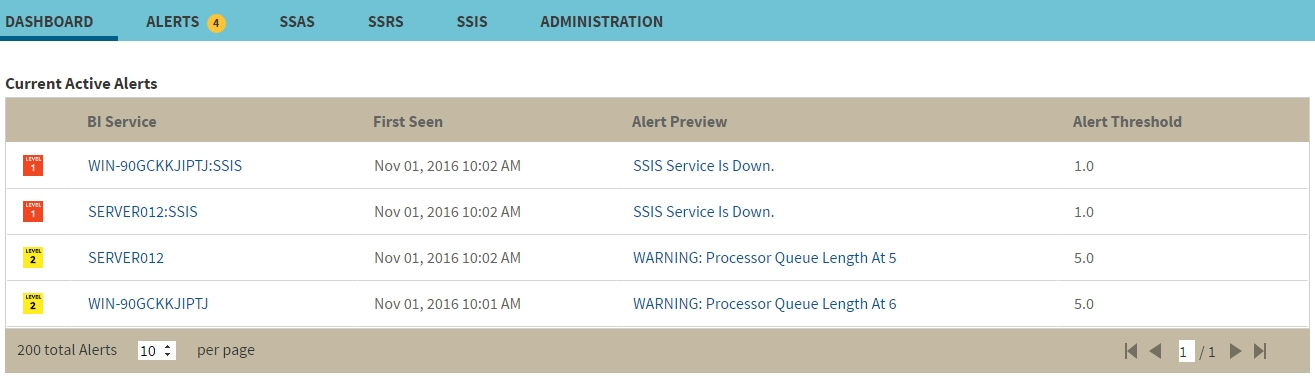The Active Alerts roll-up view provides you with up to date information on all the active alerts in your SQL BI environment.
Information about current active alerts includes BI Service name, date and time of alert inception (First Seen), alert description (Alert Preview), and alert threshold. The most recent alert always shows up at the top of the panel.
Alerts clearly indicate which BI Service they belong to (SSAS, SSIS or SSRS). If you click a linkable BI Service name, you can access the alert's corresponding BI performance overview. You can also click the Alert Preview text description on any Alert to view detailed information or display the chart for the specific metric.
The following colors in the Alerts roll-up view are associated with status and action within SQL BI Manager:
Color | Meaning |
|---|---|
Gray | Informational threshold where SQL BI Manager generates an informational alert. |
Yellow | Warning threshold where SQL BI Manager generates a warning alert. |
Red | Critical threshold where SQL BI Manager generates a critical alert. |