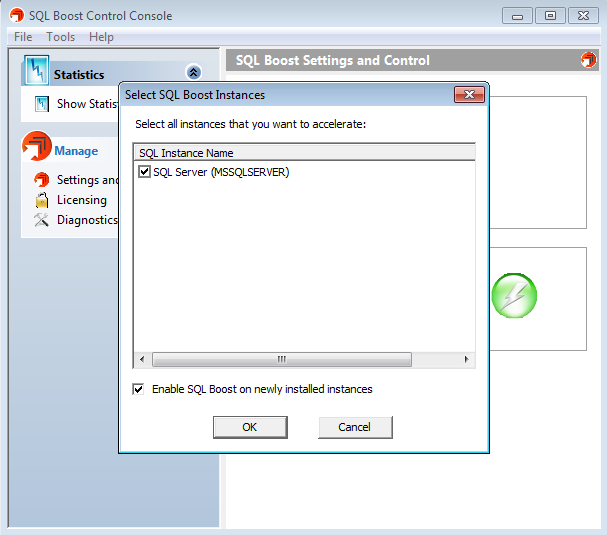By default, SQL Boost is enabled on all SQL Server instances in your environment. You can also select an option that automatically enables SQL Boost on each newly-installed instance.
To select a SQL Server instance for acceleration:
Open the SQL Boost Control Console, and then click Settings and Control. The system displays the SQL Boost Settings and Control window.
Click Configure Instances. The system displays the Select SQL Boost Instances window as shown in the following image.
- Check the box(es) of any SQL Server instance on which you want to enable SQL Boost, and then click OK.
Enable SQL Boost on new instances
You can avoid accidentally leaving off a SQL Server instance from the SQL Boost list by enabling the product on all newly-installed instances.
To enable this feature, open the Select SQL Boost Instances window, check Enable SQL Boost on newly installed instances, and then click OK.
Need more help? Search the IDERA Customer Support Portal