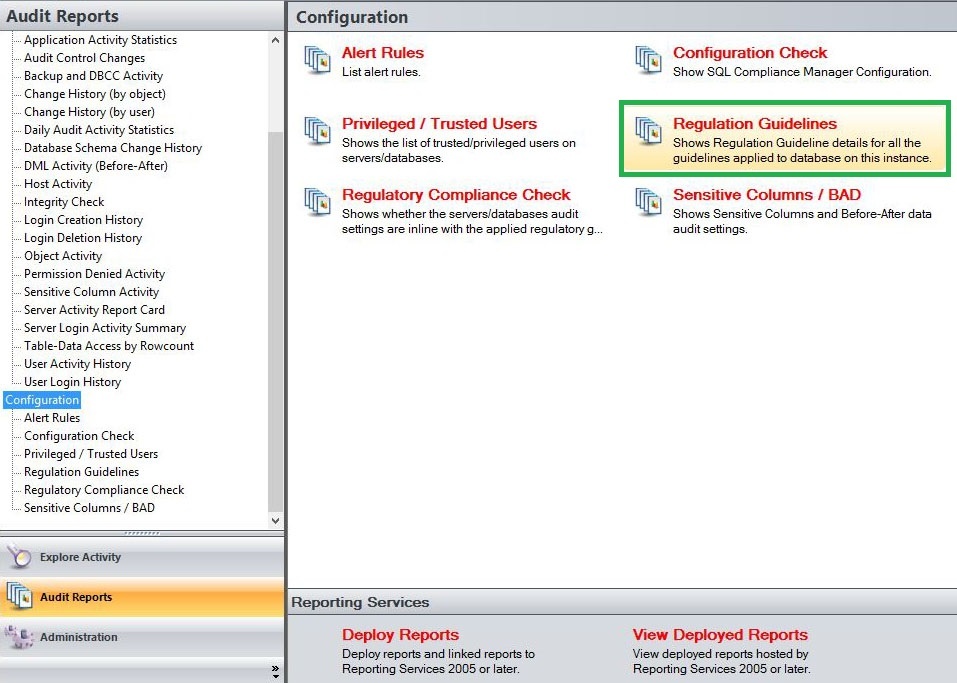The Regulation Guideline Report shows regulation guidelines details for all the guidelines applied to database on the selected instance. Use this report to audit and monitor the regulatory guidelines applied to your SQL Server instance.
Available actions
Server Instance
Allows you to select a registered instance on which you want to report. Select ALL to report on all instances.
Run Report
Click this button to Run the report.
Default columns
Server Instance
The Server Instance column displays the name of the Instance Server where the event was captured.
Database
The Database column displays the name of the database where the event was captured.
CIS
The CIS column indicates whether the this regulation guideline is applied or not to the each database in a server.
DISA
The DISA column indicates whether the this regulation guideline is applied or not to the each database in a server.
FERPA
The FERPA column indicates whether the this regulation guideline is applied or not to the each database in a server.
GDPR
The GDPR column indicates whether the this regulation guideline is applied or not to the each database in a server.
HIPPA
The HIPPA column indicates whether the this regulation guideline is applied or not to the each database in a server.
NERC
The NERC column indicates whether the this regulation guideline is applied or not to the each database in a server.
PCI
The PCI column indicates whether the this regulation guideline is applied or not to the each database in a server.
SOX
The SOX column indicates whether the this regulation guideline is applied or not to the each database in a server.