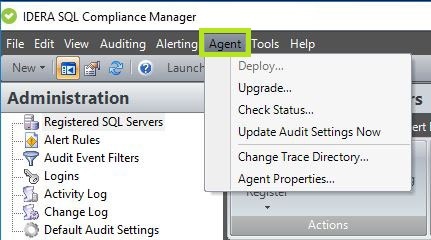The SQL Compliance Manager Agent collects SQL events for the Collection Server to process. Your audit and agent property settings control which audit data is collected, and how the audit data is managed and processed. Use the Agent Menu option to perform SQLcompliance Agent related activities.
Available actions
Deploy
Opens the Deploy SQL Compliance Manager Agent wizard. For more information, see Deploy SQL Compliance Manager Agent wizard.
Upgrade
Performs an upgrade to your deployed SQL Compliance Agents. For more information, see Upgrade your deployed SQL Compliance Agents.
Check Status
Allows you to quickly check the status of a SQL Compliance Manager Agent that is deployed to a registered SQL Server instance you are auditing. For more information, see Check the SQL Compliance Manager Agent status.
Update Audit Settings Now
You can ensure the SQL Compliance Manager Agent is using your most recent audit settings by performing a manual update.
Change Trace Directory
Allows you to change the location of the agent trace directory. The SQL Compliance Manager Agent temporarily stores collected SQL Server events in the trace directory until the files can be sent to the Collection Server. For more information, see SQL Compliance Manager Agent Trace Directory window.
Agent Properties
Allows you to view or change the properties, such as the heartbeat interval and the collection interval, of the SQL Compliance Manager Agent deployed to the selected SQL Server instance. For more information, see SQL Compliance Manager Agent Properties.