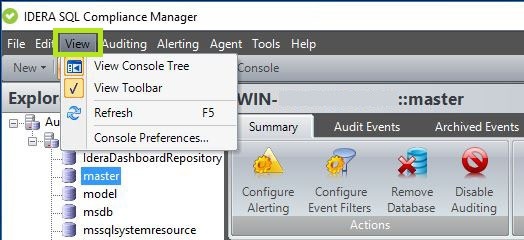The View option from the SQL Compliance Manager Menu allows users to configure the Console Preferences, as well as to choose whether to display or not the Console Tree view and the Toolbar view.
Available actions
View Console Tree
Allows users to choose whether to display or to hide the Console Tree pane.
View Toolbar
Allows users to choose whether to display or to hide the Toolbar.
Refresh
Refresh the SQL Compliance Manager Windows Console.
Console Preferences
Opens the Console Preferences window, allowing users to configure how the IDERA SQL Compliance Manager Management Console displays events in the Audited Events tab. In the Console Preferences users can also define the number of alerts that display per view page.