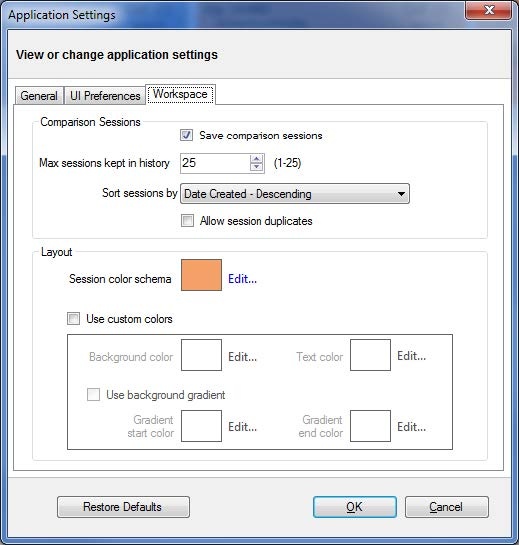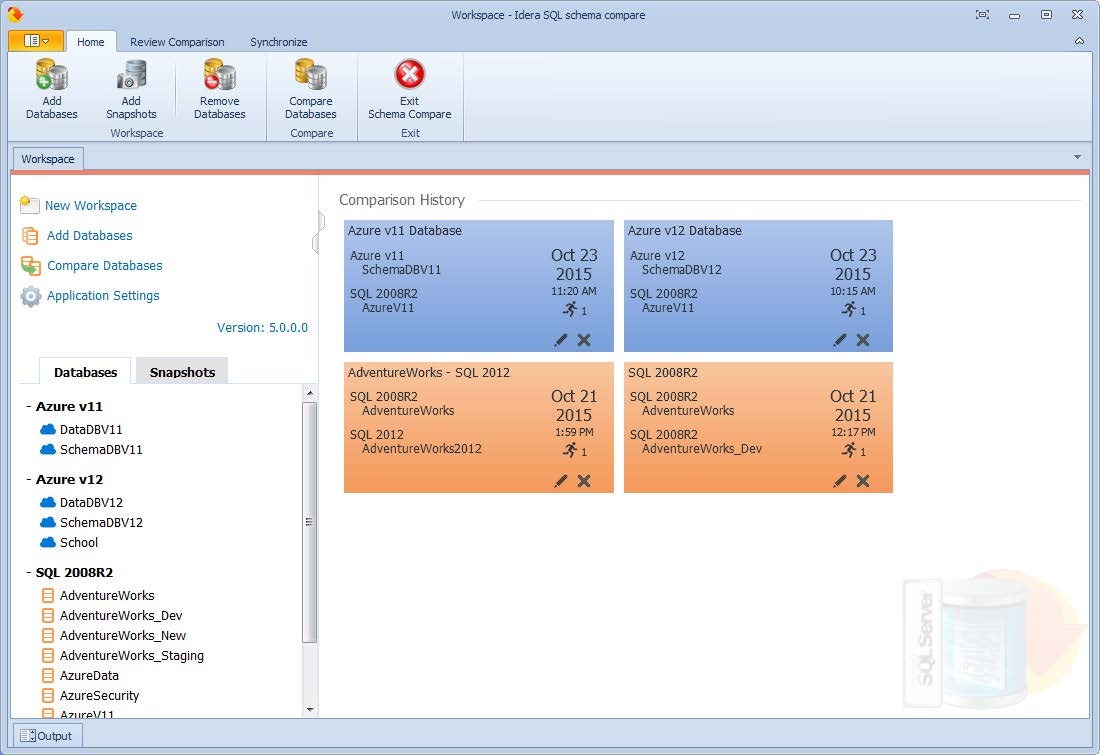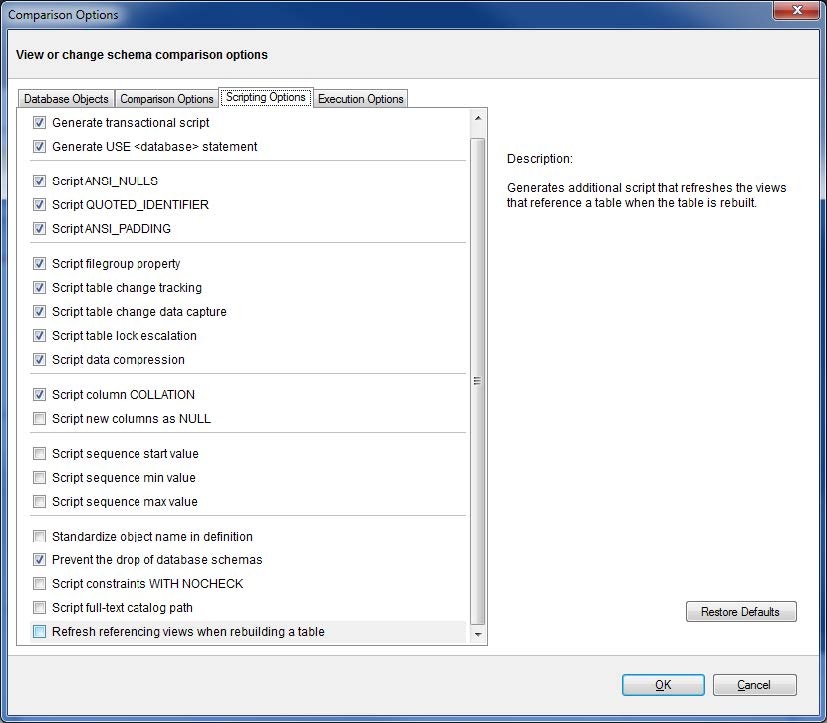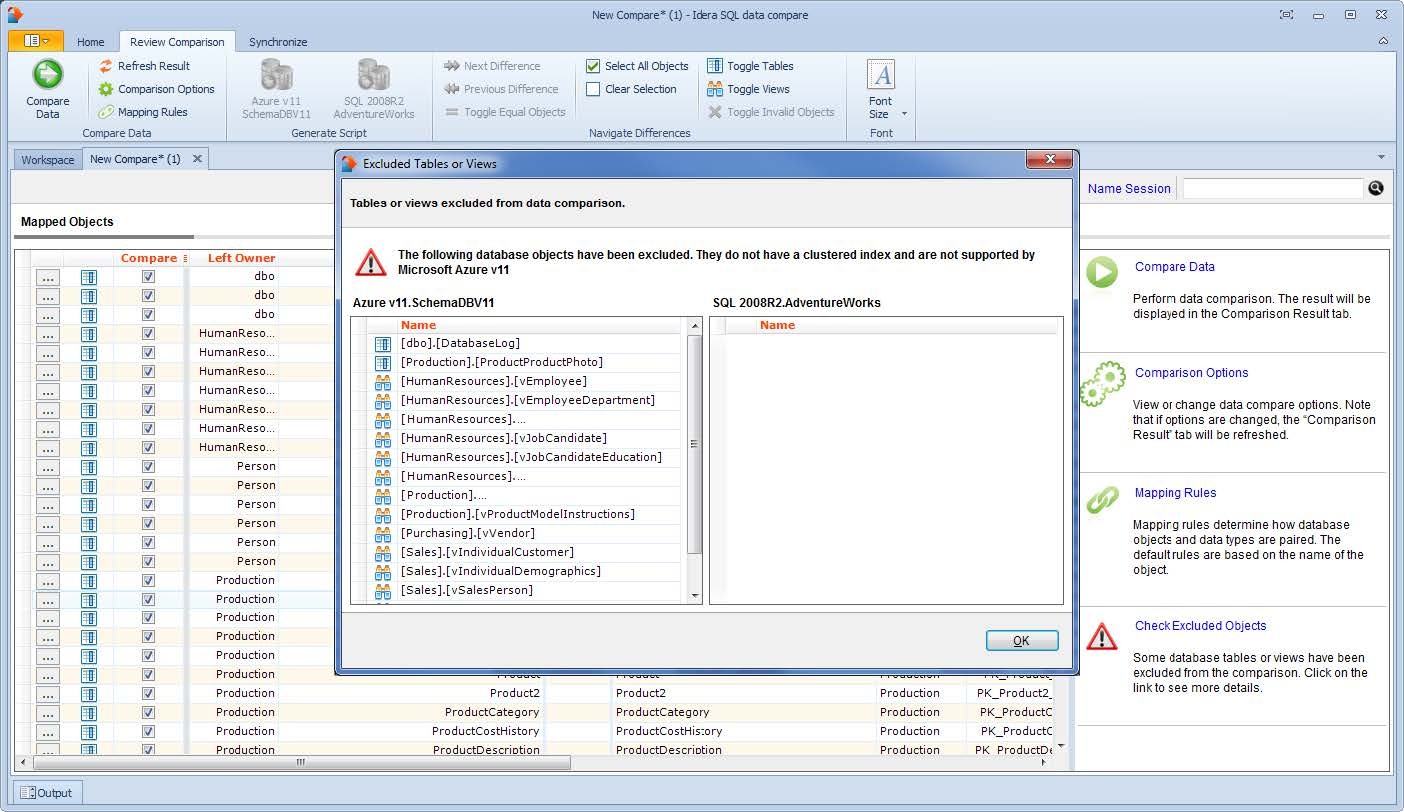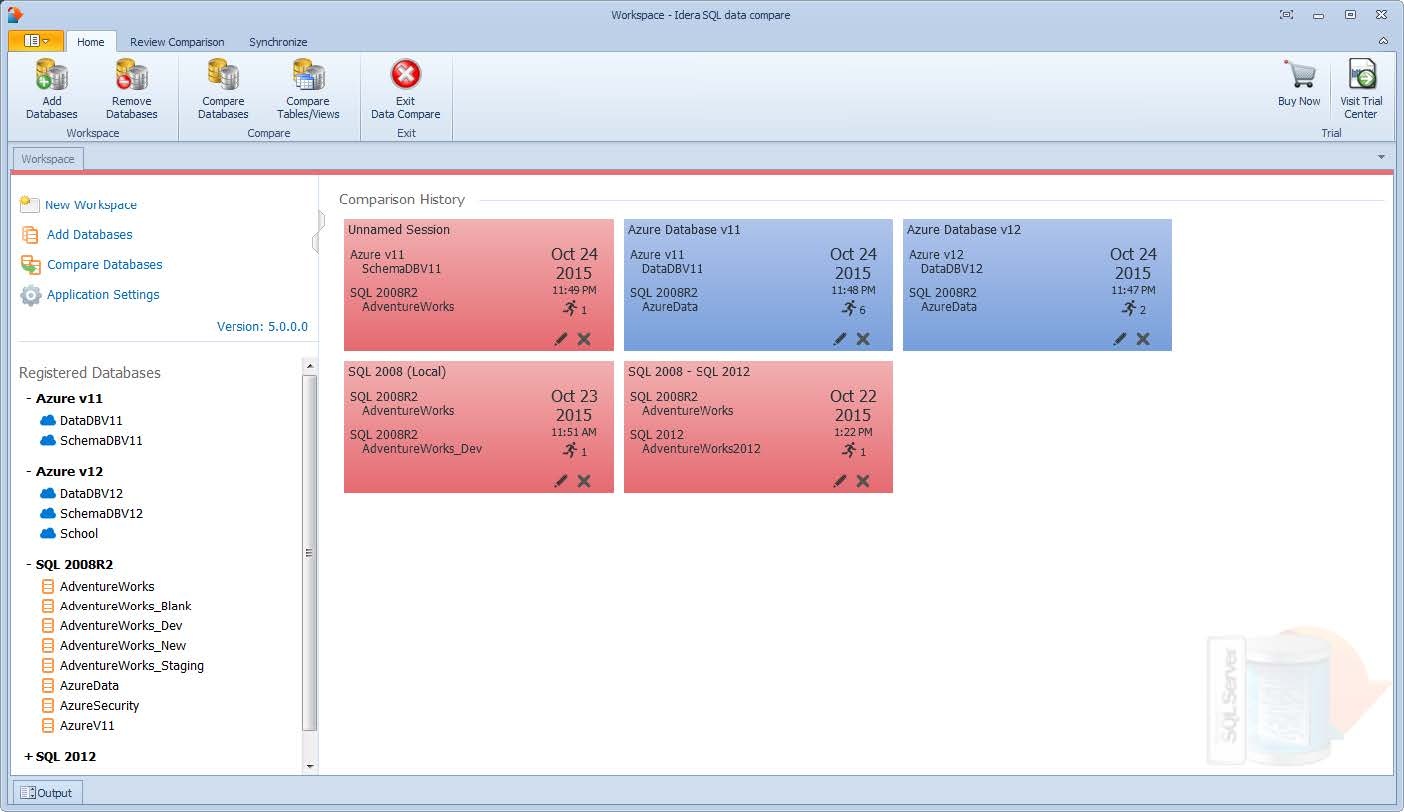This build includes many new features and fixed issues, including the following updates from previous releases.
5.0 New features
Microsoft Azure SQL Database v11 and v12 Preview support
IDERA SQL Comparison Toolset 5.0 offers full support for Microsoft Azure SQL Database v11 and the preview of v12. Comparing cloud-based or on-premise databases uses the same process within IDERA SQL Comparison Toolset. The toolset handles the platform differences automatically and produces any warnings for you to address when necessary.
SQL Data Compare also supports the Azure data restriction that a table or view must have a clustered index. The SQL Data Compare user interface includes a warning and a new popup window that displays a list of any tables or views excluded because of this restriction.
While IDERA SQL Comparison Toolset now supports Microsoft Azure SQL Database v12, only the Preview release was available during development of the IDERA SQL Comparison Toolset. Note that Microsoft may make changes before the final product release.
Multiple session support
IDERA SQL Comparison Toolset now allows you to have multiple sessions for the same SQL database. You can control this feature on the Workspace tab of the Application Settings window, as show in the following image.
SQL Schema Compare Workspace tab user interface improvement
The SQL Schema Compare Workspace tab offers user interface improvements including:
- The Workspace tab now displays the session name for you to easily locate a session, even when there are multiple sessions for the same databases, as shown in the following image.
- The Databases tab of the Workspace now includes a cloud icon next to Microsoft Azure SQL Databases for you to distinguish between cloud and on-premise databases, as shown in the following image.
A new landing page appears in SQL Schema Compare only when the Workspace is empty. The page makes it easier for a first-time user to navigate the toolset.
SQL Schema Compare refresh option
SQL Schema Compare introduces a new comparison option named Refresh referencing views when rebuilding a table. The option is located on the Scripting Options tab of the Comparison Options window, and it is disabled by default. When enabled, the table-rebuild portion of the schema synchronization script contains additional script that refreshes the views that reference the table that is being rebuilt. You can also use this option in the command line.
SQL Data Compare user interface improvements for Microsoft Azure SQL Database v11
SQL Data Compare includes a new exclusion window that displays a list of database objects, such as table or views, excluded from data comparison due to the Microsoft Azure SQL Database v11 restriction related to missing clustered indexes. You can access this window from a link that appears during the pairing step of the data comparison. note that the link is visible only if the restriction has affected tables or views in the database.
IDERA purchase and Trial Center support in trial versions
Two new buttons are included in the trial version of both the SQL Schema Compare and SQL Data Compare user interfaces. These buttons allow you to visit the purchasing page to upgrade a trial version of IDERA SQL Comparison Toolset to a full version, or allow you to access the Trial Center page for more information about using a trial version of this product. Note that these buttons appear only when you are using a trial version of IDERA SQL Comparison Toolset.
5.0 Fixed Issues
- Fixes a “false” difference triggered by an unspecified TEXTIMAGE filegroup of a table. This prevents unnecessary table rebuilds.
- Performs an additional check before scripting the where clause of a database statistic. In some cases, SQL Server flags the stats as having a where clause, when they actually do not have one.
- Updates the spatial index script to handle unspecified grid levels. Schema comparison also ignores unspecified levels to prevent “false” differences between indexes.
- Adds the data compression option to the unique constraint’s scripting. The previous version did not consider data compression for unique constraints.
- Fixes an issue related to the collation of a column with a user-defined data type. Since collation for this type of columns can’t be scripted but could still trigger a difference, the collation clause is ignored during column comparison.
- Fixes an issue with assembly files. Now only the file name of an assembly is compared instead of including the path and the extension.
- During the SQL Server discovery, the previous version of IDERA SQL Comparison Toolset generated an error when no SQL Servers were found in the network. This issue effected the Add Database window in both SQL Schema Compare and SQL Data Compare.
4.1 New features
Windows .NET 4.0 support
- IDERA SQL Comparison Toolset 4.1 supports all Microsoft Windows operating systems using .NET 4.0.
SQL Schema Compare
- Enhanced user interface. SQL Schema Compare includes a new ribbon control that improves the usability of the tool.
- Entity filter replace schema filters. Entity filters replace schema filters used to filter data. In the user interface, you can access these filters from the context menu of the comparison grid. The command line interface includes three additional sample xml files that provide additional information about how to use the entity filters. For more information about using these filters, see the online help accessible from within IDERA SQL Comparison Toolset.
4.1 Fixed Issues
- This release removes a table dependency that negatively affected performance for some users with large databases.
- This release fixes a table scripting issue with the TEXTIMAGE_ON clause. SQL Server requires the TEXTIMAGE_ON clause when a table contains large binary fields, such as image, text, and ntext. This issue caused the SQL Server system catalog to become out-of-date and fail to report the clause properly. IDERA SQL Comparison Toolset 4.1 contains additional checks and scripts the TEXTIMAGE_ON only when it is required.
- SQL Comparison Toolset 4.1 includes a fix related to dependencies on SQL Server 2005. This issue occurred on some SQL Server 2008 databases when the compatibility level was set to SQL Server 2005.
4.0 New features
SQL Server 2014 Support
IDERA SQL Comparison Toolset 4.0 supports the use of SQL Server 2014 with the following notes:
SQL Schema Compare
- Memory-Optimized tables. SQL Server 2014 supports a new memory table and other objects associated with it, such as:
- a new Hash index
- a new Range index
- a new database filegroup that contains the memory tables
The Comparison Options window includes a new option to support memory-optimized tables. The Compare memory-optimized tables check box is located on the Comparison Options tab under the Table Options section.
- BUCKET_COUNT property. The new BUCKET_COUNT property for hash indexes is supported.
- ColumnStore indexes . SQL Server 2014 supports a new type of index called a "columnstore," which is fully supported by SQL Schema Compare.
- XML indexes . SQL Server 2014 introduces two new xml indexes and associated enhancements, such as:
- a new primary selective xml index
- a new secondary selective xml index
- new xml index namespaces
- new xml index paths
- INCREMENTAL = ON | OFF statistic . The new statistic property, INCREMENTAL = ON | OFF is supported.
- ALTER ANY DATABASE EVENT SESSION permission . The new permission type, ALTER ANY DATABASE EVENT SESSION is supported.
- Non-supported permission types . SQL Server 2014 introduces three new permission types that have server-scope, which are ignored by SQL Schema Compare is it can synchronize only those permissions that have database-scope. These new permissions include:
- CONNECT ANY DATABASE
- IMPERSONATE ANY LOGIN
- SELECT ALL USER SECURABLES
- Natively-compiled stored procedures . SQL Schema Compare 4.0 fully supports natively-compiled stored procedures in SQL Server 2014.
SQL Data Compare
- Memory-Optimized tables . SQL Server 2014 supports memory tables except for custom keys. This issue is a limitation in SQL Server 2014 itself, which does not allow updates to the primary key columns of a memory table.
- Hash indexes . Hash indexes are fully supported in SQL Data Compare, which also considers these indexes when choosing the unique comparison key.
- ColumnStore indexes . ColumnStore indexes are supported by SQL Data Compare with the following exception. SQL Server 2014 does not allow data changes on a table that contains a non-clustered columnstore index. To synchronize this index, it is disabled before data synchronization, and then enabled after the sync is complete. Note that a clustered columnstore is updatable and does not need disabling before synchronization.
Filegroup support in SQL Schema Compare
SQL Schema Compare includes new options for working with filegroups and the filtergroup clause of database objects. The Compare Database Filegroups check box on the Schema Objects tab of the Comparison Options window indicates whether you want to compare and synchronize the database filegroups including the data files.
Filegroup data files also are supported including allowing the user to change the physical file mapped to a data file directly in the comparison grid. Note the following limitations:
- You can add a filegroup only to the database. Altering or dropping is not supported.
- You can add data files only to new filegroups. Dropping or event-adding data files to existing filegroups is not supported.
Filegroup mappings allow you to change the way filegroups are mapped, compared, scripted, and synchronized. IDERA SQL Comparison Toolset now offers the following options for mapping filegroups:
- Mapping by name . This is the default setting.
- Ignoring filegroups entirely . This option ensures that any changes in the filegroups do not trigger a schema difference by ignoring the filegroup clause of tables, indexes, and other database objects. The Compare Database Filegroups option determines whether filegroups at a database level, including data files, are compared and synchronized.
- Custom mapping . This option allows you to map filegroups as needed.
Note that filestream filegroups are mapped separately from regular filegroups, although the rules for mapping are the same.
Scripting the filegroup clause is a new option in the Filegroup Mapping Rules window that determines how the filegroup clause is scripted for some database objects. It affects only those objects that support the filegroup clause in tables, indexes, etc. and does not affect filegroups and partition schemes. When the Script the filegroup clause when synchronizing schema check box is clear, the filegroup clause is scripted using the DEFAULT filegroup or ignored in some cases.
New comparison options in SQL Data Compare
SQL Data Compare includes two new options for comparing data. The Compare and synchronize memory tables option in the Data Compare Options window allows you to compare and synchronize your memory tables. The Compare and synchronize columnstore tables option allows you to compare and synchronize your columnstore tables.
New SQL Comparison Toolset workspace
IDERA SQL Comparison Toolset 4.0 features a new, easier-to-use interface for navigating through session history.
- The navigation tree now offers two tabs to separate live databases from database snapshots that are added to the workspace.
- Workspace links are grouped at the top of the window.
- You can adjust the width of the tree panel for ease-of use.
- The Application Settings window now allows you to customize the look and feel of the workspace including changing the colors of sessions to group similar sessions together.
- The Customize Session window includes new sorting options allow you to organize and manage your session history, edit session data such as name, description, and count. The Execution Count field in the Customize Session window indicates the number of times a session is launched.
SQL Comparison Toolset removal from the SQL Toolbox framework
The IDERA SQL Comparison Toolset is now separated from the SQL Toolbox, meaning that it is no longer necessary to install the IDERA SQL Toolbox framework prior to installing IDERA SQL Comparison Toolset.
New CLI options
This release includes two new options for the command line interface. The CompareMemoryTables option indicates whether you want to compare and synchronize memory-optimized tables. The CompareColumnStoreTables option indicates whether you want to compare and synchronize columnstore tables.
4.0 Fixed Issues
SQL Schema Compare
- This release fixes an issue related to missing dependencies associated with database synonyms.
- An issue causing a "System.NullReferenceException" error appearing during a comparison is resolved. this issue resulted from missing data compression in the table that contains the indexes.
SQL Data Compare
- This release fixes an issue related to extended properties on foreign keys.
Total compare from data to schema IDERA SQL Comparison Toolset. Learn more > >