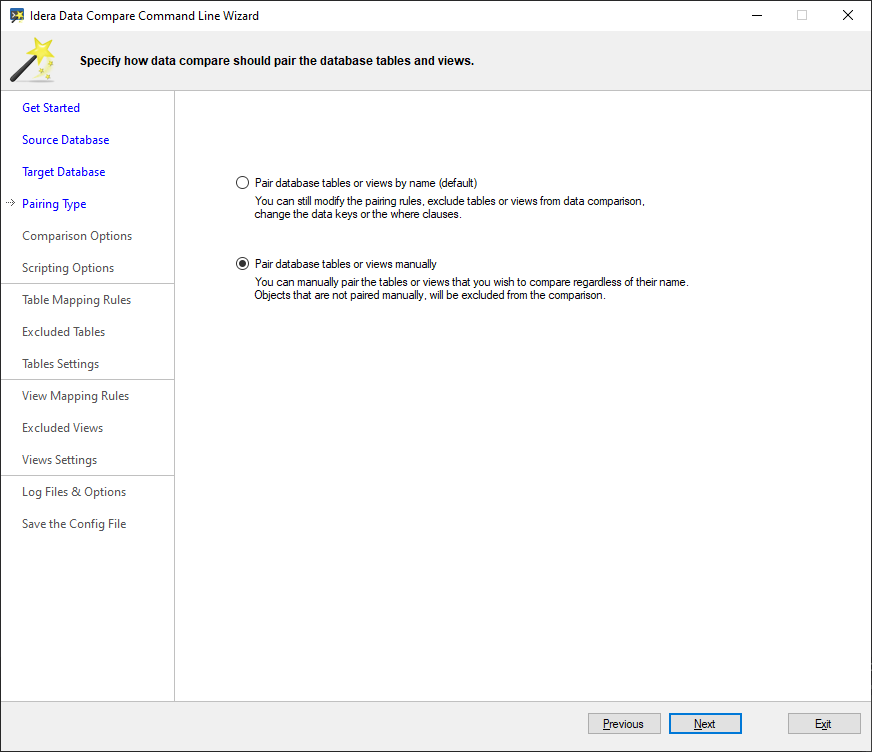The Pairing Type step of the wizard allows you to specify the pairing method that should be used to map the database tables with each other.
Before data can be compared, tables (and views if needed) must be paired with one another, that is an Employee table on the source database must have the same Employee table on the target database to compare with. This can be done in two ways:
- Default pairing. Tables are paired together by name.
- Manual pairing. Tables must be paired manually. This method is suitable when you wish to compare a handful of tables that have different names.
The default pairing is the recommended method. In the data compare UI, the default pairing method is used when you compare two databases. The manual pairing is used when you compare specific tables.
The manual pairing sets the following option in the xml config file:
<CommandLineOptions>
<MappingType>Custom</MappingType>
</CommandLineOptions>