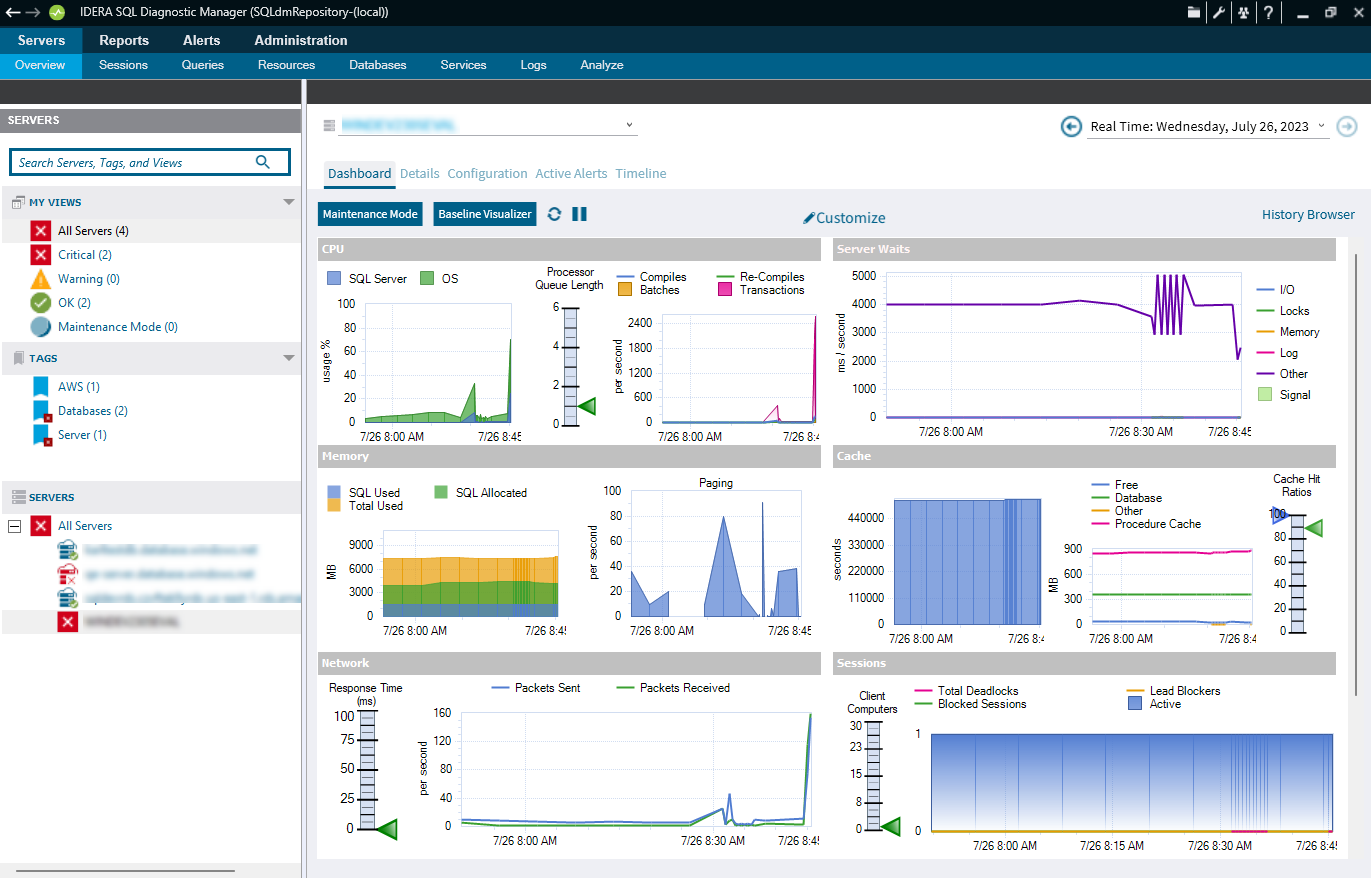The Overview tab contains the following views:
- Dashboard view where you can see an overview of the instance.
- Details view that lets you create charts with the specific data items you need.
- Configuration view that allows you to view the configuration information of your SQL Server.
- Active Alerts view where you can see all outstanding alerts for this instance.
- Timeline view where you can see a timeline of events as they occurred in this instance.
Access the Overview tab
Access the Overview tab by clicking the appropriate monitored SQL Server instance, this tab is the default view when you first click an instance.