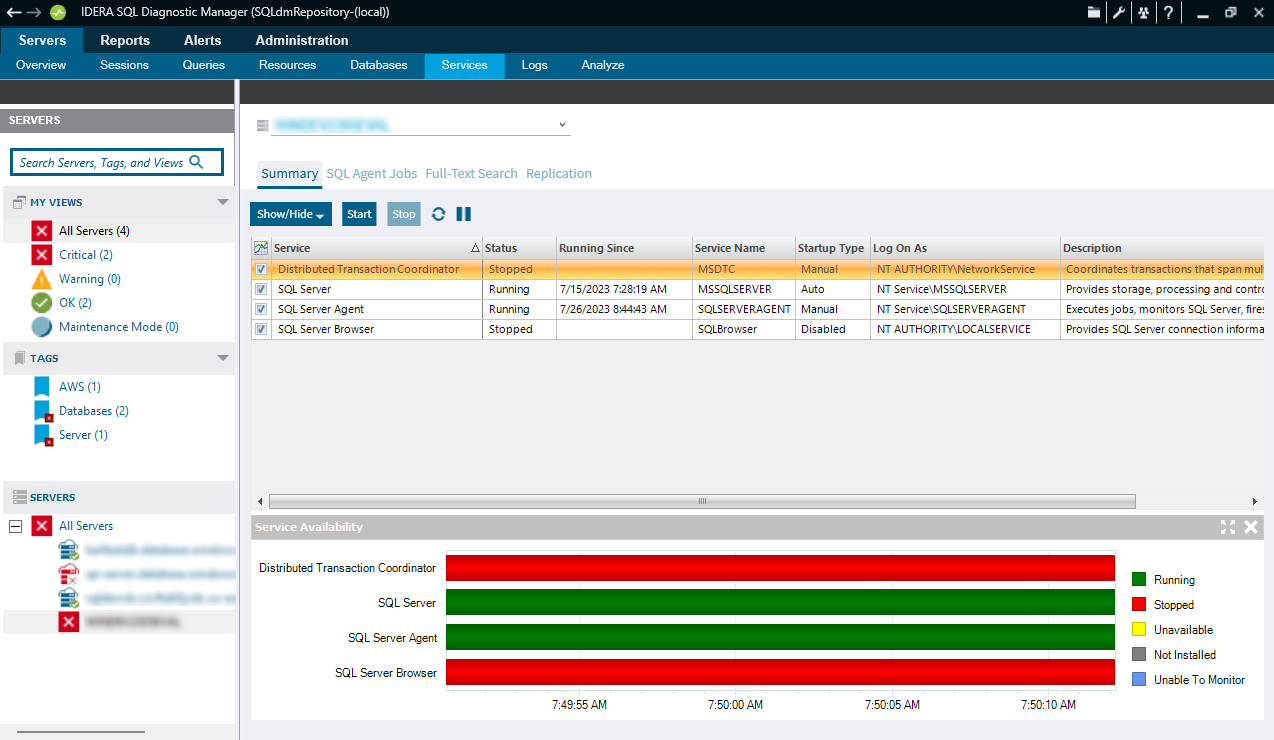The Services tab allows you to view the status and manage your SQL Server services including the following services:
- SQL Server Agent
- SQL Server Browser
- Full-Text Search (Note that SQL Server 2008 no longer has a separate full-text search service. If the monitored instance is SQL Server 2008, the full-text search does not appear on the grid or graph.)
- DTC (Distributed Transaction Coordinator service)
- Replication services
The Start and Stop service actions are not supported for virtual SQL Server instances or instances located on a Windows cluster node. To start or stop a service on a virtual SQL Server 2008 instance, use the Microsoft Failover Cluster Management tool. For SQL Server 2005 or earlier, use the Microsoft Cluster Administrator tool to manage services.
Access the Services tab
Access this tab by selecting the appropriate monitored server and clicking the Services tab.
Alerts associated with the Services tab
The following alerts are associated with the Services tab:
Cluster Active Node
The active node of the cluster is non-preferred. You can configure the preferred node under Server Properties > Cluster Settings.
Cluster Failover
There is a change in the active node. This alert remains active for the amount of time specified in the advanced settings for that alert.
Distribution Latency (Seconds)
Time in seconds that a replication transaction is held at the Publisher and waiting for a Distributor.
DTC Status
Displays the status of the Distributed Transaction Coordinator service.
Full-Text Search Status
Displays the status of the Full-Text Search service.
Last Full-Text Catalog Update (Hours)
The number of hours beyond which the Full-Text Catalog statistics data is considered outdated.
Latent replication transaction (Count)
The number of transactions not written to the Distribution database.
SQL Server Agent Job Completion
Provides the status of the Agent Job Completion metric. Values for this alert include Succeeded, Retry, Canceled, Failed, and Unknown.
SQL Server Agent Job Failure
Indicates that a scheduled job processed by the SQL Server Agent service ended abnormally.
SQL Server Agent Long Running Job (Minutes)
Provides the maximum number of minutes used to complete a scheduled SQL Server Agent job.
SQL Server Agent Long Running Job (Percentage)
Indicates the percentage of time a scheduled job is using over what it normally uses to complete the job.
SQL Server Agent Status
Displays the status of the SQL Server Agent service.
SQL Server Active Directory Helper Service Status
Displays the status of the SQL Server Active Directory Helper service.
SQL Server Browser Service Status
Displays the status of the SQL Server Browser service.
SQL Server Status
Displays the status of the SQL Server service.
Unsubscribed Transactions (Count)
The number of non-subscribed transactions written to the Distribution database.
Unsubscribed Transactions (Seconds)
The number of seconds a transaction written to the database waits before subscription.