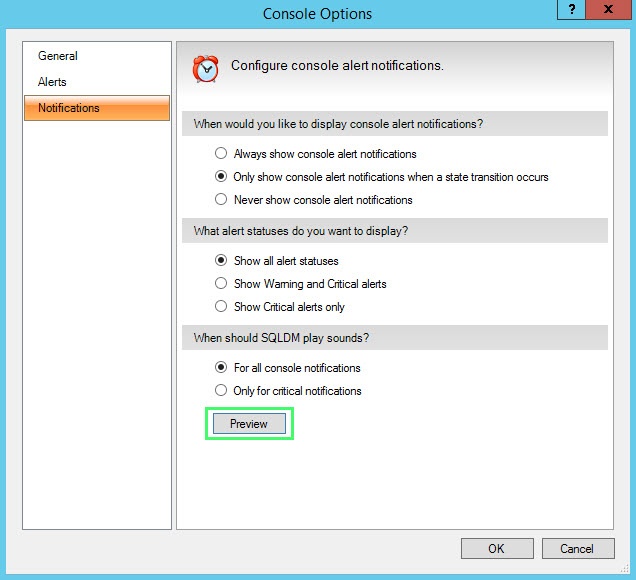The Notifications tab of the Console Options window allows you to configure when and how the SQL Diagnostic Manager Console displays alert notifications. When you select an option to show notifications, SQL Diagnostic Manager displays a pop-up notification in your task bar each time it reaches a threshold.
To see an example of a console alert, click Preview, and the alert pop-up appears as shown in the following image.
Access the Console Options window Notifications tab
You can open the Notifications tab of the Console Options window from the SQL Diagnostic Manager Console by selecting Tools > Console Options, and then selecting the Notifications tab.
Selecting visual notifications
SQL Diagnostic Manager allows you to select when and for which alert states you receive alert notifications. You can select from the following options regarding when you want SQL Diagnostic Manager to display notifications:
Always show console alert notifications
Provides alert notifications occur after every refresh.
Only show console alert notifications when a state transition occurs
Limits the alert notifications you receive on refreshes to only those that change states.
Never show console alert notifications
Prevents the occurrence of all console notifications, but you continue to receive all email alerts. This setting is dependent upon your particular needs and you can modify the alert at any point. If you receive too many notifications, consider limiting notifications to occur only after an alert state transition. However, if you monitor a problematic SQL Server and want to know when a threshold is met, consider monitoring all alert states.
Select from the following options regarding which alert statuses trigger notifications:
Show all alert statuses
Display notifications for all alert state changes.
Show Warning and Critical alerts
Display notifications only when an event triggers a Warning or Critical alert.
Show Critical alerts only
Display notifications only when an event triggers a Critical alert.
Selecting audible notifications
The options in the When should SQL Diagnostic Manager play sounds section allow you to toggle whether you want to hear an audible notification along with the alert in SQL Diagnostic Manager whenever an event triggers a critical alert. The default For all console notifications option helps to let you know of any notification within SQL Diagnostic Manager. Select Only for critical notifications and SQL Diagnostic Manager plays the audible notification only when an event triggers a critical alert.