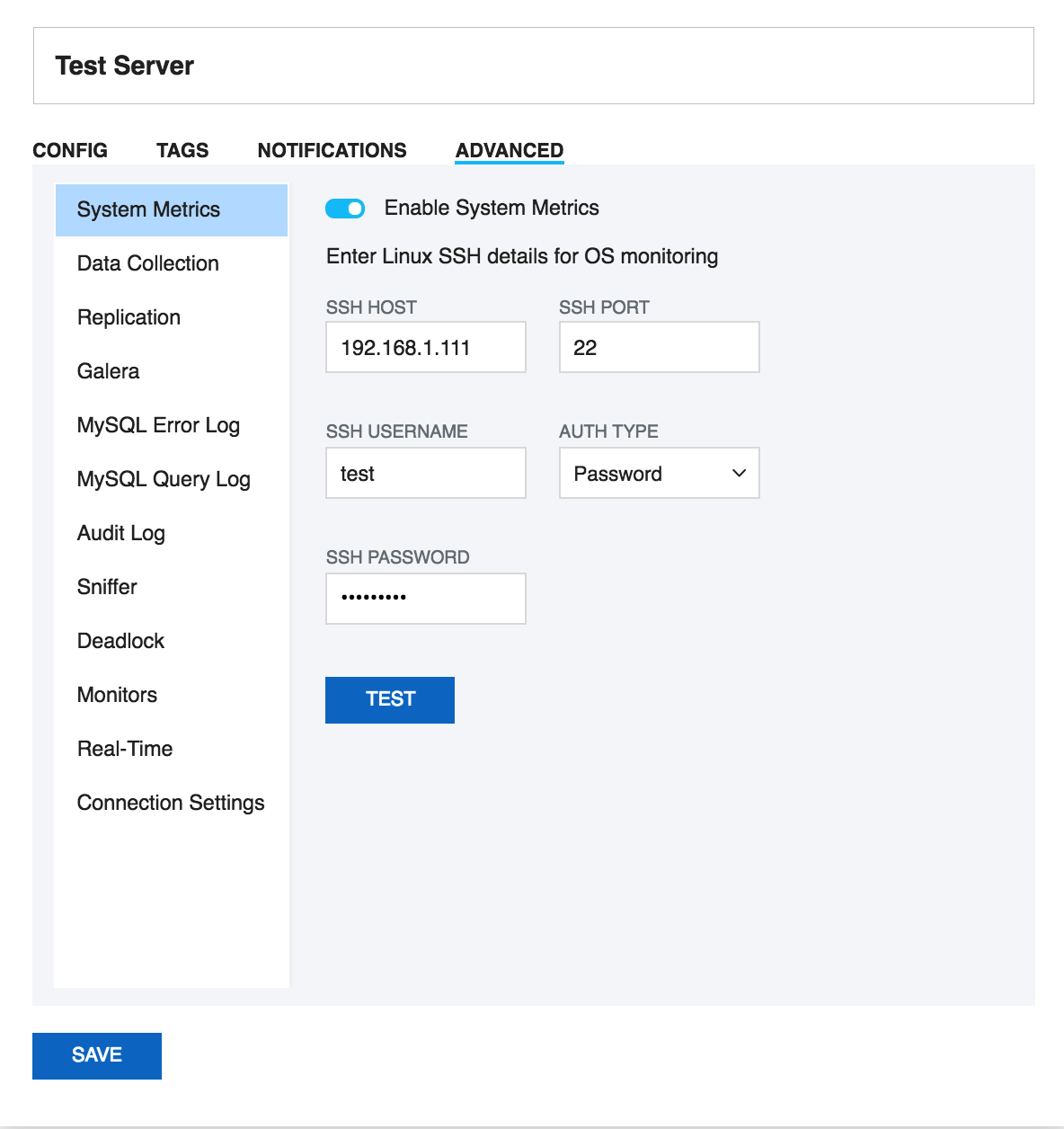System Metrics (applicable for Linux based systems)
In the event that you would like SQL DM for MySQL to use SSH when communicating with this server, you can configure it from this tab. SQL DM for MySQL disables SSH communications by default. In order to use it, you need to click the Enable System Metrics switch. Doing so provides a series of configuration options needed to enable SSH on the server.
Please refer to System Privileges for further details of privileges needed for this feature.
If SSH tunneling to MySQL is configured successfully for this registration you can use those same details here too, provided that SSH tunnel user has enough privileges.
Using SSH connections
To create a SSH connection you need the following details:
- SSH Host: Host of the machine on which SSH server is running.
- SSH Port: Port on which SSH server is listening. By default, it is 22.
- SSH Username: Username to access the SSH server (Note: not the MySQL server).
- Authentication type: Specify the type of authentication to use. This can be either key based or password based.
- If you have specified Authentication type as Password - Provide the password.
- If you have specified, Authentication type as Key - You should note that SQL DM for MySQL only supports ''OpenSSH standard key format'' for key based authentication in SSH connections.
- Private Key: Paste the content of your private key file. Again, do not specify the path to your private key file.
- Passphrase: Enter the passphrase for your private key file (if any). This can be left blank, if no passphrase was given for the private key.