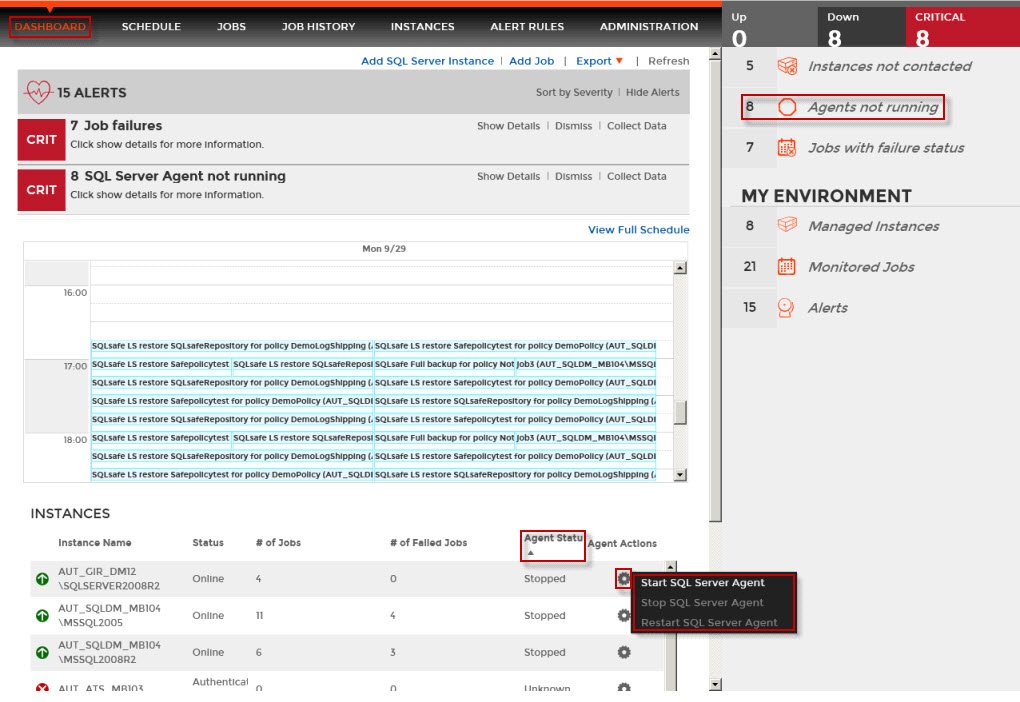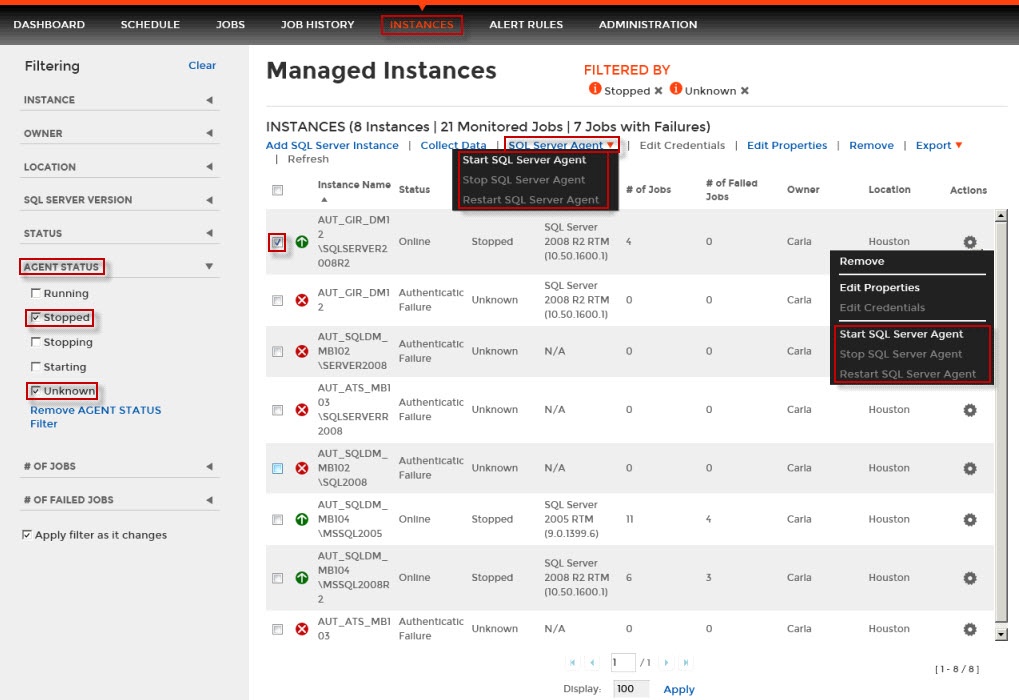SQL Enterprise Job Manager allows you to see how many SQL Server Agents are not running and start them according to your requirements.
Read-only users cannot perform actions on the SQL Server Agents such as: Start/Stop/Restart.
You can access this information from the following sections:
- Dashboard tab
- Instances tab
Viewing SQL Server Agents that are not running on the Dashboard
On the right side of the Dashboard, a summary section displays the status of your environment. In this section you can find the number of SQL Server Agents that are currently not running. Click Agents not running and SQL Enterprise Job Manager displays the Instances tab with the list of all your instances that have a Stopped or Unknown status for the agent.
Additionally, on the instances list at the bottom section of the Dashboard, you can view your SQL Server instances and the status of their respective agents. On this list you can:
- Click the Agent Status column to order your instances by agent status.
- Click the gear icon under the Agent Actions column and select Start/Stop/Restart the SQL Server Agent according to your needs.
Viewing SQL Server Agents that are not running on the Instances tab
The Instances tab displays the list of all your SQL Server instances and provides the status of their respective agents.
You can use the filters on the left section of the Instances tab, to filter your instances according to the status of their agents. Select Stopped and/or Unknown to see which instances have SQL Server Agents that are not running.
You can also select a specific instance and Start/Stop/Restart its SQL Server Agent using any of the following options:
- Click the gear icon under the Actions column of the respective instance and select your required action (Start/Stop/Restart). Options are available according to your SQL Server Agent status, for example you can only start the SQL Server Agent when it is not running.
- Click the SQL Server Agent option on the top bar menu of this tab and select the respective action from the drop-down options.