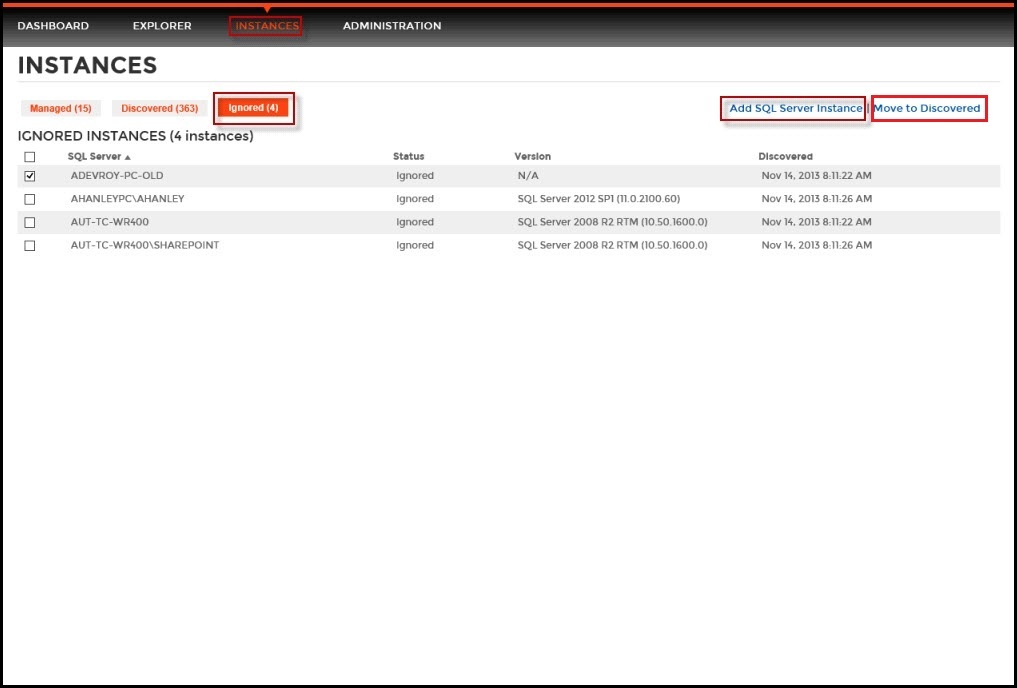While SQL Elements continuously searches your network for new SQL Server instances, you may not always want to manage all these instances.
By ignoring instances, you take them out of the Discovered view and SQL Elements adds them to the Ignored view.
The Ignored instances view also contains those instances that you were previously monitoring but then you decided to remove. For more information on how to remove instances, refer to Removing instances.
On this section you can perform two options with your ignored instances:
- Add them to your managed instances.
- Move them to the discovered list.
To perform any of these options, select your instances, and click Add SQL Server Instance or Move to Discovered respectively.