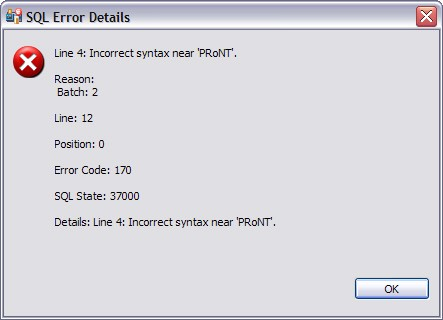The SQL Error Log and Problems views contain functionality that enable you to view details regarding individual log entries, and in some cases, locate or fix those issues automatically.
To view details about SQL Errors entries
Right-click the error whose details you want to view and select SQL Error Details.
The SQL Error Details dialog provides information about the specified SQL error. Additionally, you can double-click the error to view the problem code in SQL Editor.
To view details about Problems
Right-click the entry whose details you want to view and select Properties. The Properties dialog appears, summarizing the issue.