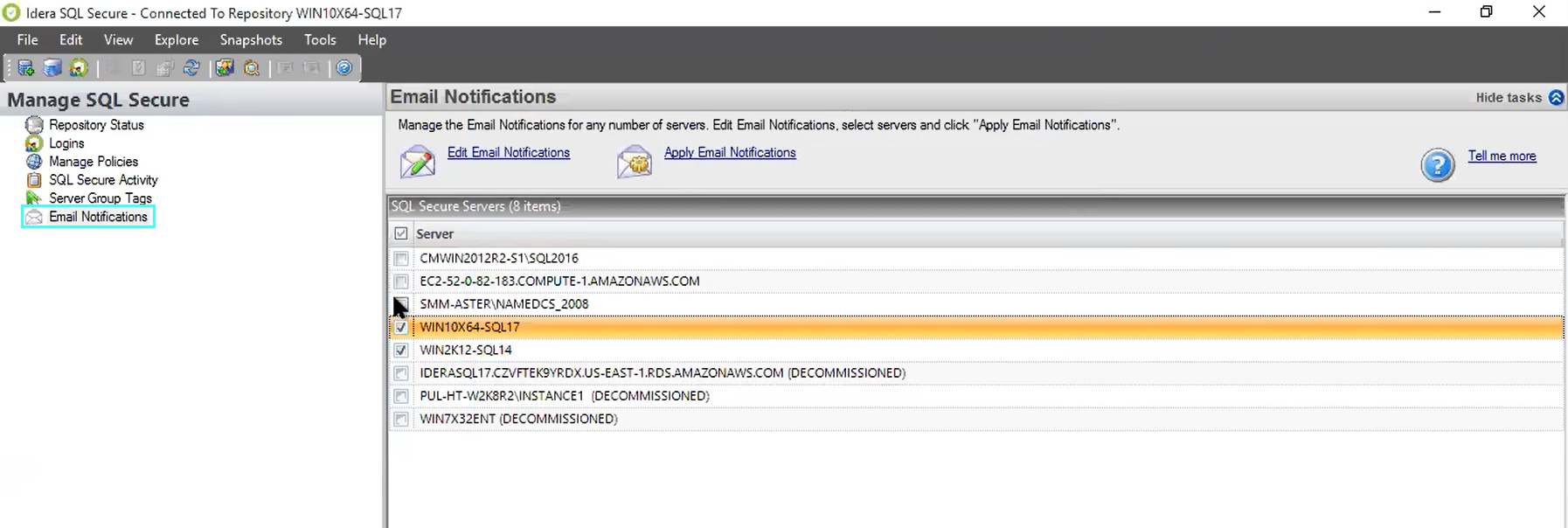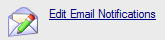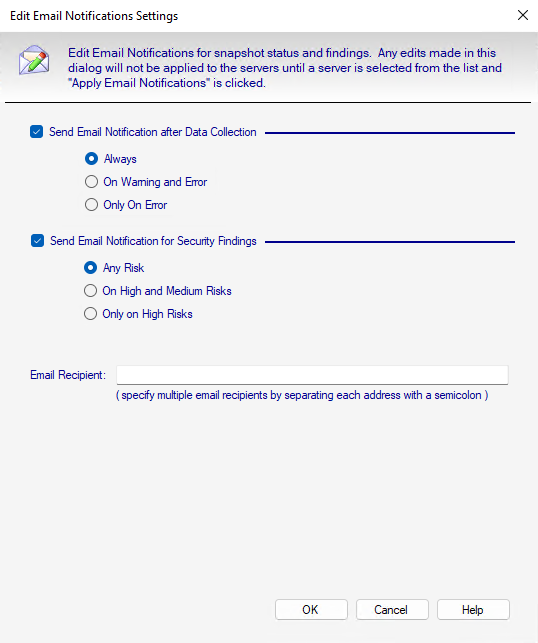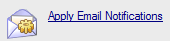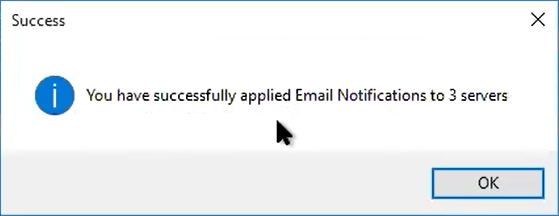The Email Notifications option lets you configure the email notifications for the number of servers you select.
On the SQL Secure Servers section you will be able to see a list of all your monitored servers, each server with a check box. Select the number of servers from which you want to receive emails when snapshot collection process finishes.
Edit Email Notifications
You will have the option to Edit Email notifications at the top of the window.
A Edit Email Notifications Settings wizard will display after selecting the option.
You can determine the way email notifications are sent after a snapshot is collected. You can set the following notifications:
- Email notifications sent after a snapshot is collected successfully, or only if there are warnings or errors. (Always, On Warning and Error, or Only On Error)
- Email notifications sent depending on the level of the security risks discovered. (Any Risk, On High and Medium Risks, or Only on High Risks)
You can configure the Email Recipient space with one or more emails separating each email address with a semicolon.
Apply Email Notifications
After selecting the servers from which you want to receive emails, the Apply Email Notifications option will be available at the top of the window.
Click on the option and a confirmation notification will display, letting you know the number of servers the email notifications were configured for.
You cannot select decommissioned servers as part of bulk email notifications.