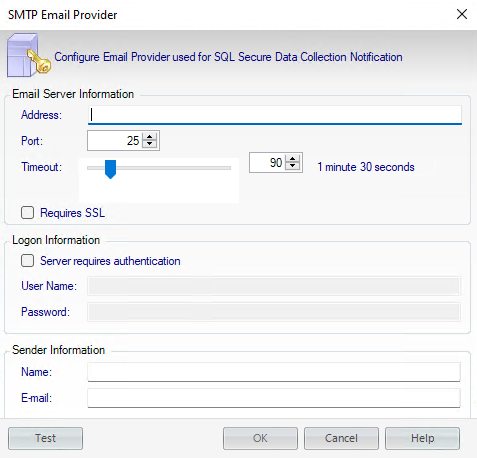The SMTP Email Provider window of IDERA SQL Secure allows you to enter your provider information, through which email notifications are distributed.
To configure your SMTP Email Provider:
- Open the SMTP Email Provider window from the Tools menu option and select Configure SMTP mail.
- Enter the Email Server Information: the SMTP address, port number, and the number of seconds to wait before timing out.
- If the logon for the SMTP Email Provider requires authentication, check the Server requires authentication box and enter the user name and password.
- Enter the name and email address in the Sender Information section that will appear in the From field on the email notifications that are distributed by SQL Secure.
- Click OK.
To secure the transmission of your emails, check the Requires SSL checkbox to send your emails through an SSL channel.
You can use the option Test to see if your SMTP email server configurations are correct.