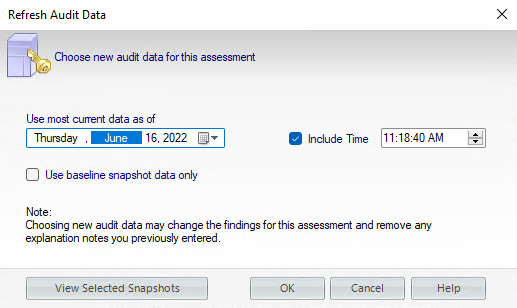Use the Refresh Audit Data option to change which audit data (snapshots) this assessment is using to perform the assigned security checks. Choosing a different set of audit data may alter the assessment findings. After you choose a new data set, IDERA SQL Secure updates the assessment.
Consider refreshing the audit data when:
- Your environment has changed and you need to re-run the assessment against the most recent audit data
- You have responded to a high or medium finding by adjusting a security setting in your environment and need to validate your change
- You want to run the same assessment against a point in time in the past, such as last week or last month
Baseline snapshots can be used as a guide about how your SQL Server security model should be configured. By running your policy against baseline snapshots only, you can test the thoroughness of this guide.
To change the audit data follow these steps:
- Select your assessment from the Policies tree of the Security Summary view.
- Click Refresh Audit Data from the ribbon options of the Summary tab, a new window opens.
- Specify the date until which the audit data will be taken into account. You can include a specific time by checking Include Time.
- Optionally, you can select to Use Baseline snapshot data only.
- You can choose to View Selected Snapshots to review the baseline snapshots that will be used for this assessment. This list includes all available snapshots that were collected up to the specified time period.
- Click OK.