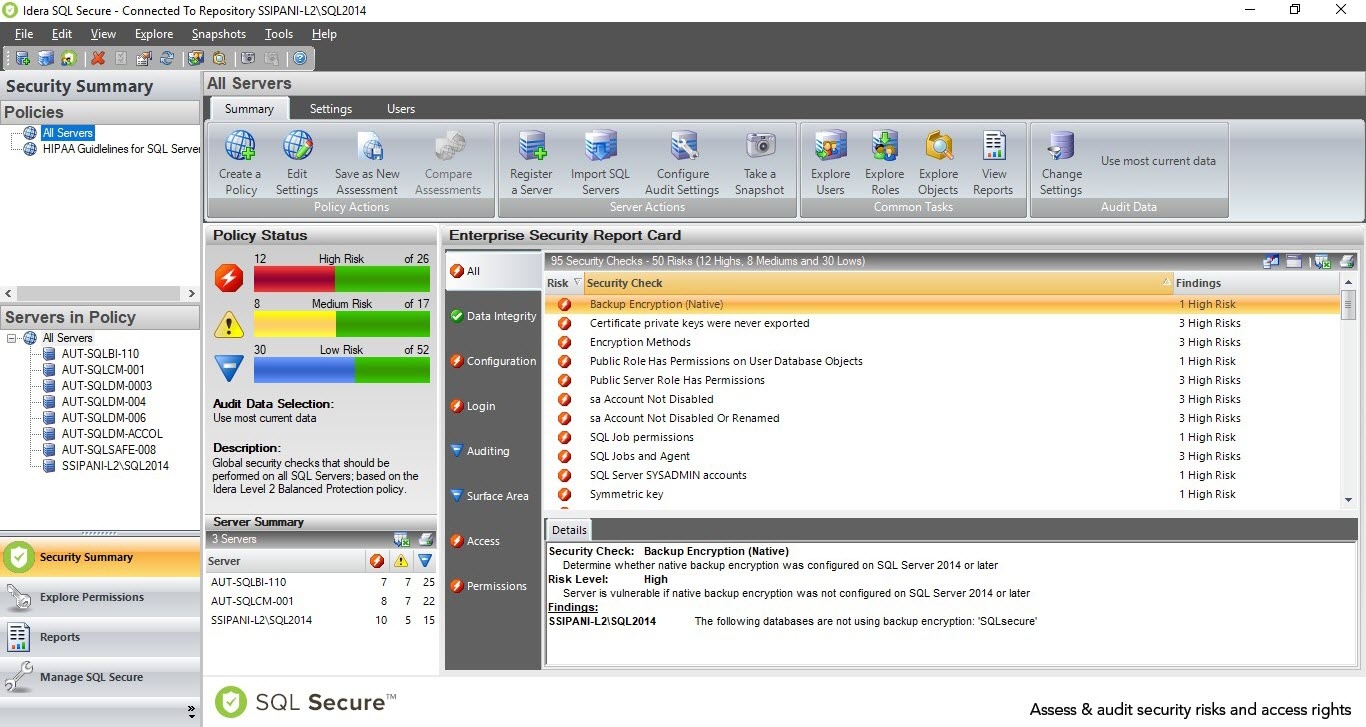Through the IDERA SQL Secure Security Summary view you can see the Enterprise Report Card for a selected policy. For this purpose click the respective policy in the Policies tree and in the Summary tab you can see this report card.
The Enterprise Security Report Card lists the security check findings for all SQL Server instances that have been assigned to the selected policy.
The default view of the Enterprise Security Report Card displays all the associated security findings, from highest to lowest risk, as configured in your policy. You can select security risk categories along the left side of the report card to filter the report card accordingly.
The Enterprise Security Report Card lists the number of security check violations found along with the level of risks associated with these findings. This status includes findings for all servers associated with the selected policy.
You can choose which columns to display on this list, group by columns, save the information, and print it, by going to the menu grid located on the top right section.
In addition to the Summary tab, the following tabs can provide detailed information on the associated risks:
Settings
The Settings tab lists the detailed SQL Server settings associated with the SQL Server instances assigned to your policy. On the top right section you can select between two view options, By Setting or By Server.
Users
The Users tab lists the security settings of the SQL Server logins and Windows accounts associated with the SQL Server instances assigned to your policy.