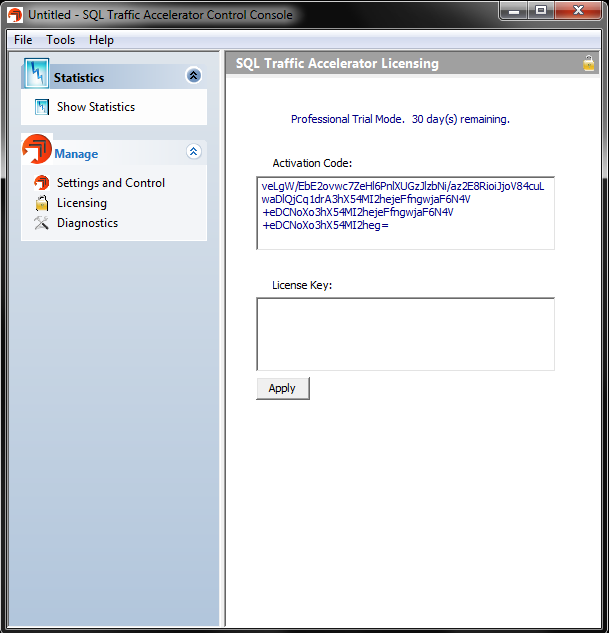Idera requires a license for all server configurations, but client installations do not need a license to operate. You can use the same SQL Traffic Accelerator installer for both server and client installations. Note that on the client side, once the trial license expires, you can continue to use the product without a permanent license.
SQL Traffic Accelerator provides a licensing window for you to enter any new license key you may receive. To access this window from the SQL Traffic Accelerator Control Console, click Licensing. SQL Traffic Accelerator displays the SQL Traffic Accelerator Licensing window as shown in the following image.
To update your license key, enter the key in the License Key field, and then click Apply.