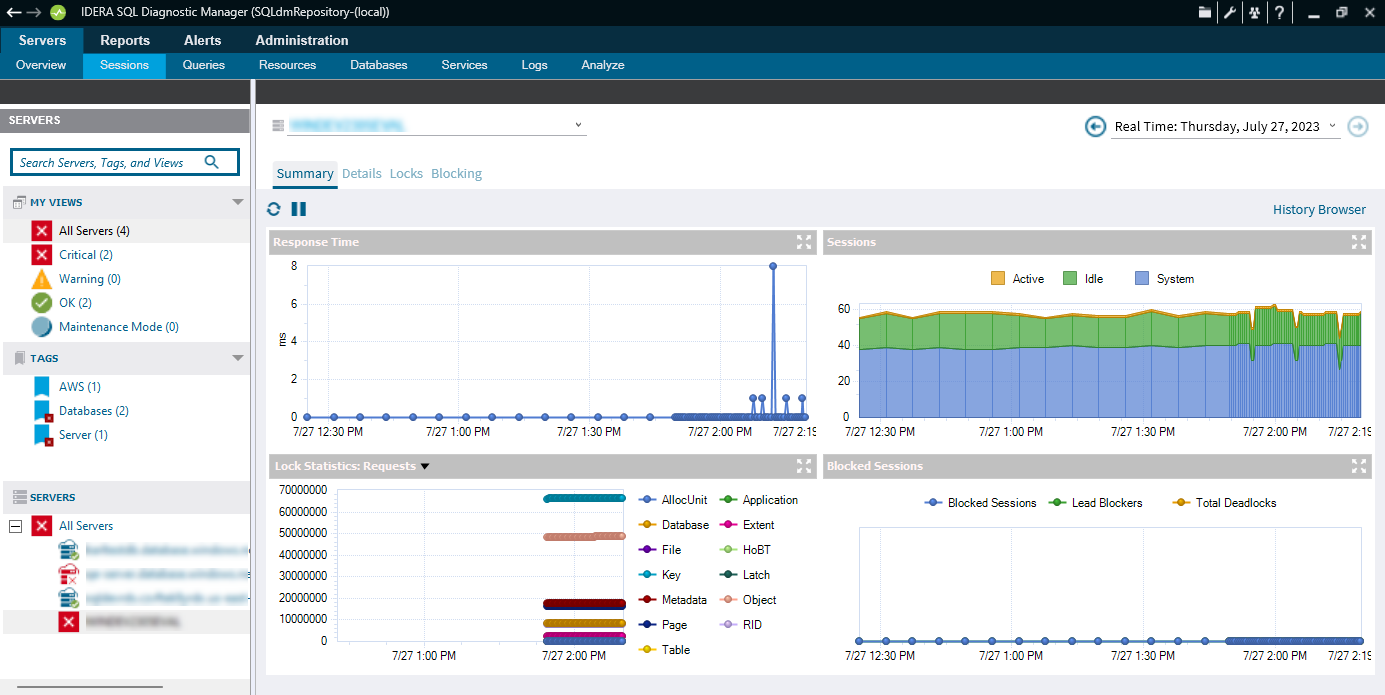Page History
...
- Summary: You can view charts for each Sessions statistic, the following charts display are displayed in the Summary tab:
- Response Time
- Sessions
- Lock Statistics: Average Wait Time, Deadlocks, Requests, Timeouts, Waits, and Wait Time
- Blocked Sessions
- Details: Allows you to create charts with the specific data items you need.
- Locks: Allows you to create charts based on each lock present on your SQL Server.
- Blocking: Allows you to create charts specific to all the Blocking sessions.
The Sessions tab provides the following options:
- The ability to diagnose performance bottlenecks caused by blocking or locked sessions.
- The ability to trace specific sessions to see why the session may be blocking blocked or locked.
- The ability to kill sessions to improve system performance.
...
Blocking Session Wait Time (Seconds)
T he The amount of time (in seconds) that a SQL Server session is blocking other sessions.
Client Computers (Count)
T he The number of unique client computers connected to the instance.
Deadlock
Refers to when two processes are waiting for a resource held by the other process.
...
Provides the CPU time (in seconds) used by a SQL Server sessions.
SQL Server Response Time (Milliseconds)
...