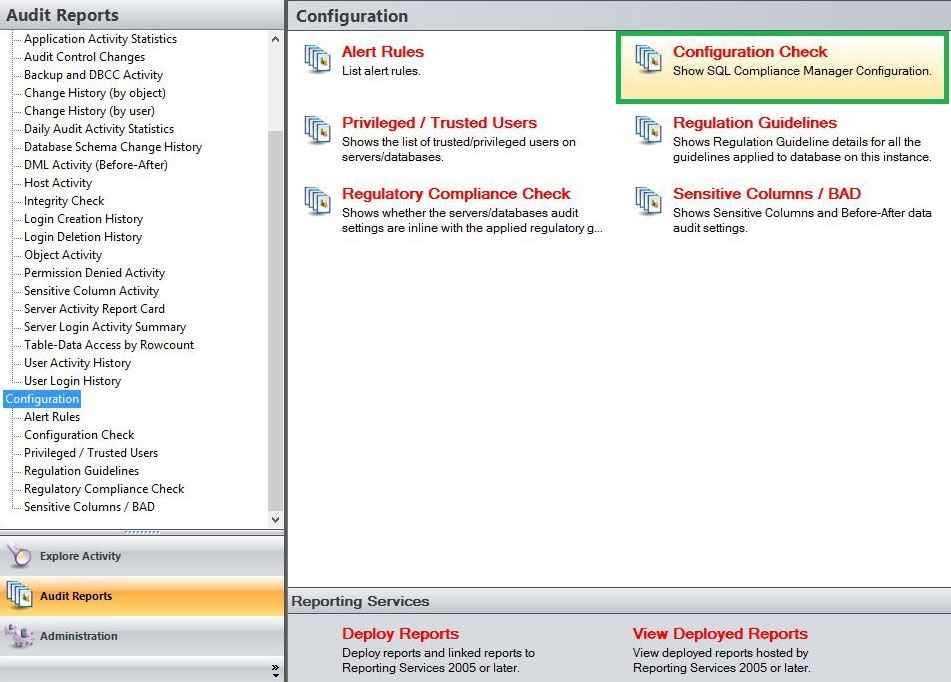Page History
The Configuration Check Report lists all the configurations selected on a Server or Database. Use these reports to reconcile the differences in regards to the configurations across different servers and databases.
Available actions
Server Instance
Allows you to select a registered instance on which you want to report. Select ALL to report on all instances.
...
Click this button to Run the report.
Default columns
Server Events
The Server Events column provides the name of the server event.
...
The Default Status column allows you to compare the Individual Settings on the Server/Database with those that are set in your "Default" settings. If you have not set up "Default" Settings then it compares the settings against the IDERA Default Settings.
| Scroll Pagebreak |
|---|