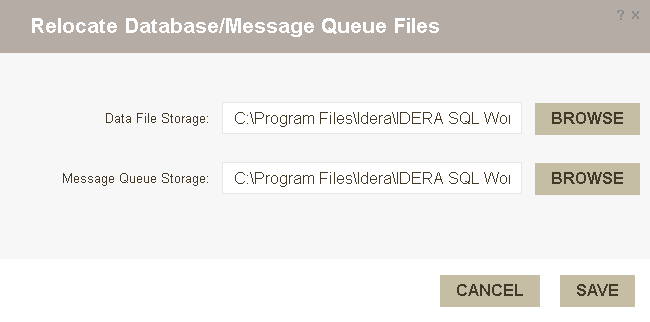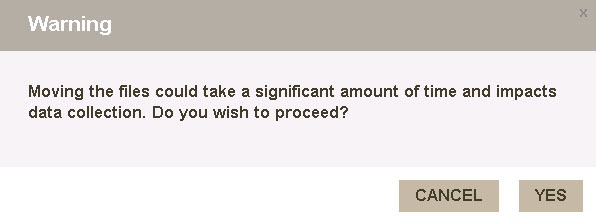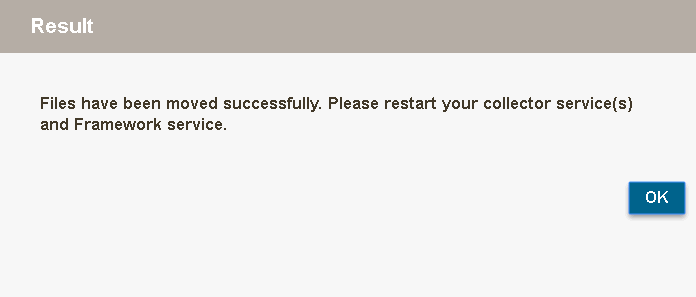Page History
...
- Click Relocate Database/ Message Queue Files.
- Click BROWSE, to select a new location for the Data File Storage.
- Click BROWSE, to select a new location for the Message Queue Storage.
- Once you finish editing the new locations, click SAVE. If you do not want to save the changes, click CANCEL.
After saving your changes, a Warning message shows up asking if you want to proceed or cancel. - Once SQLWA finished to move the files to the new locations, a message shows up confirming the results of the operation. Click OK.
| Scroll pdf ignore |
|---|
| IDERA Website | Products | Buy | Support | Community | About Us | Resources | Legal |