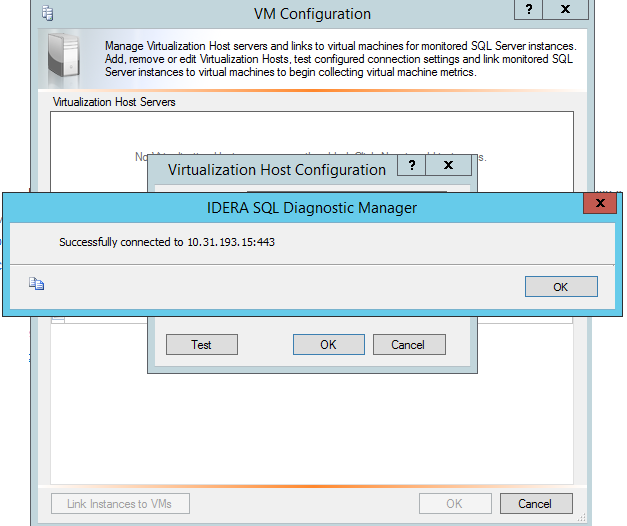Page History
...
- Click New.
- In the Virtualization Host Configuration window fill in the blanks as follows:
- Server: The vCenter server that has to be written as the IP or vCenter Server name:443 (Default port #443).
- Name: Use a friendly name to distinguish your server from other vCenters.
- User and password: Use the domain account that is running the SQLDM Services that has read access to vCenter.
- Click Test to test the configuration data.
- Click OK to add the vCenter Server to the list of Virtualization Host Servers.
| Warning | ||
|---|---|---|
| ||
See Hyper-V user requirements for information on how to successfully collect Hyper-V host and VM metrics. |
...