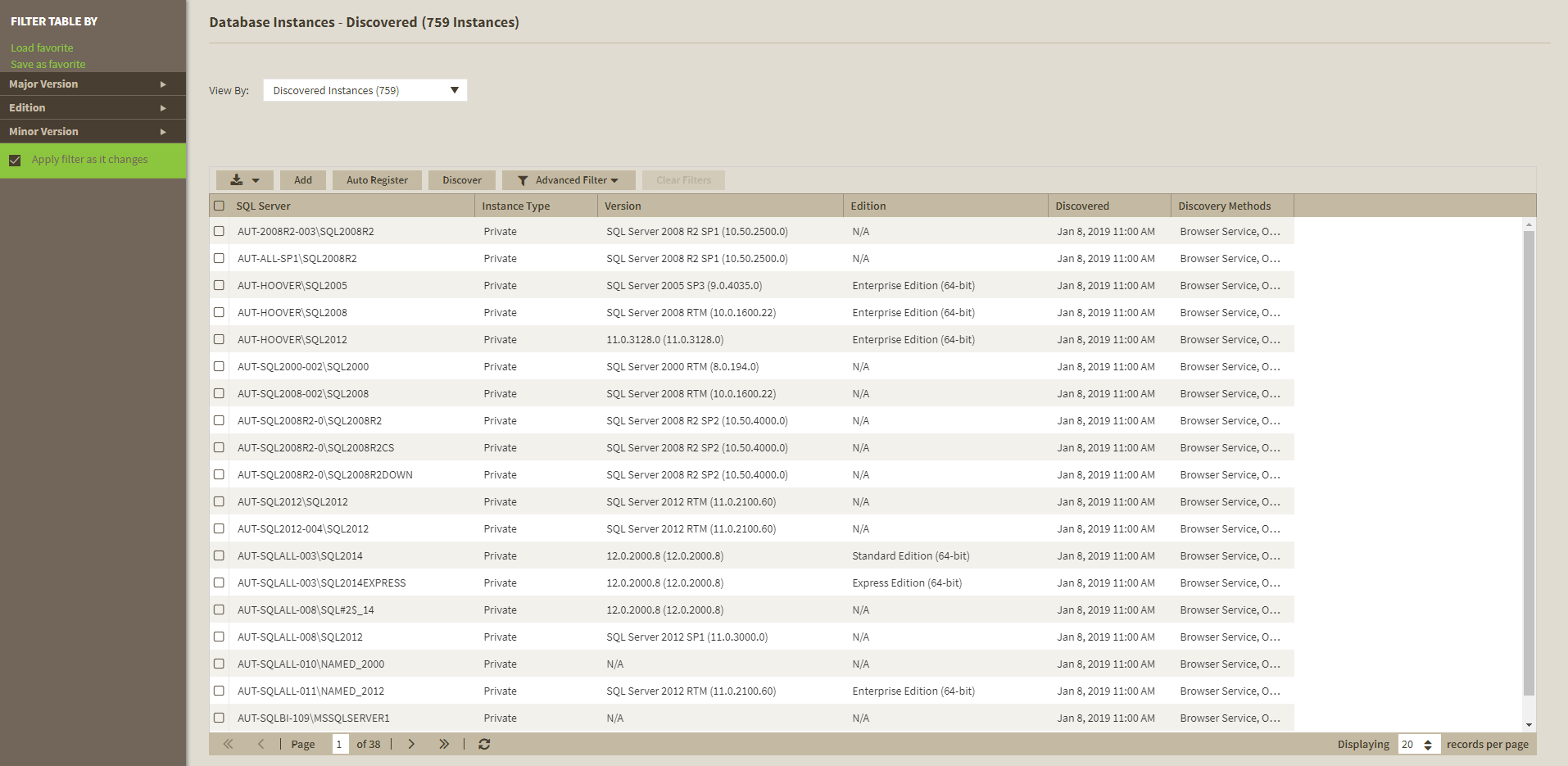Page History
IDERA SQL Inventory Manager continuously searches your network to find new SQL Server instances. To see newly discovered instances, go to the Discovered view on the Instances tab. IDERA SQL Inventory Manager shows you a list of those instances not yet monitored in your environment. The Discovered view shows you the instances as well as their aliases in separate rows. From this view you can add or ignore instances. Once you register an instance it is removed from the Discovered Instances tab and it is visible in the Managed Instances tab, and the aliases display in parenthesis.
...