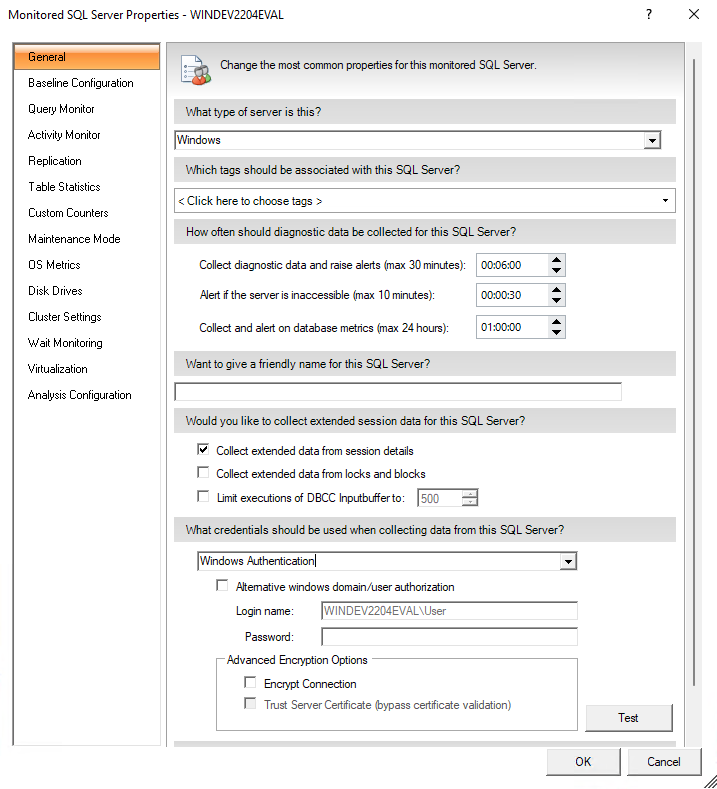Page History
...
- Select the type of server
- Associate tags with an instance
- Select a diagnostic data collection interval
- Assign a friendly name to your SQL Server instance
- Collect extended session data
- Assign data collection credentials
- Select encryption options
Access the General tab tab
You can access the General tab of the Monitor SQL Server Properties window by right-clicking the appropriate monitored SQL Server instance, and then selecting Properties.
| Anchor | ||||
|---|---|---|---|---|
|
The drop-down menu allows you to identify the type of server you are monitoring, and select from the following options: Windows, Amazon RDS SQL Server (RDS SQL), Microsoft Azure SQL Database (AzureDB), or Linux.
...
| Info |
|---|
The extended session collection data gathers all the executing sessions, the idle sessions, and all the outstanding locks; regardless of their blocking status. This information includes tempdb usage data which is used to populate the session list in the tempdb view. |
...
Select this option to use the credentials of a specific SQL Server account.
| Info |
|---|
From SQL Diagnostic Manager 12.0, you can monitor across untrusted domains by selecting the Alternative windows domain/user authorization. |
Anchor GPencryption GPencryption
Select encryption options
| GPencryption | |
| GPencryption |
...