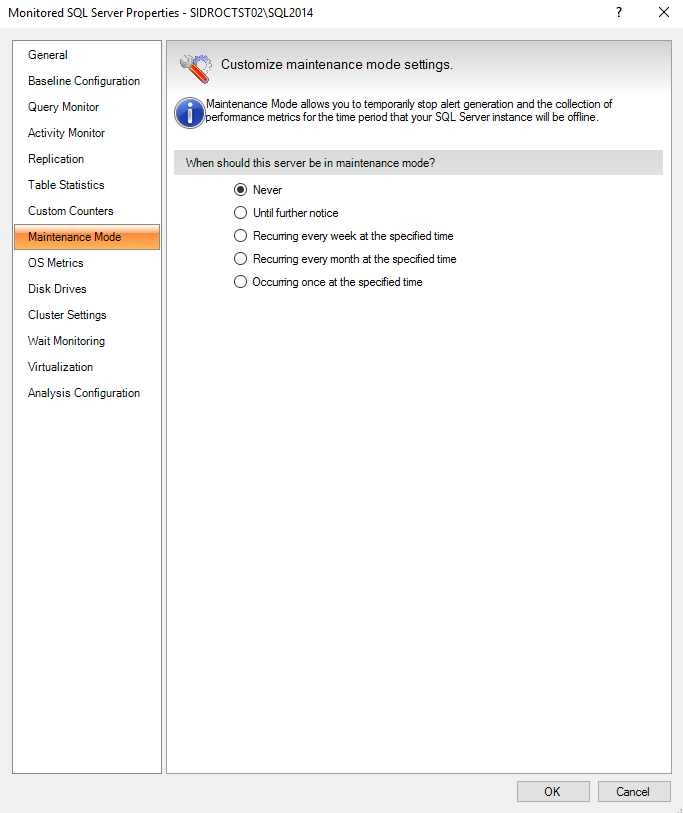Page History
...
The Disable command allows SQL Diagnostic Manager to resume performance statistics collection and alert generation for the selected SQL Server instance.
The Schedule... command prompts the monitored SQL Server Properties dialog, where under the Maintenance Mode tab it is possible to select a specific maintenance mode setting.
| Tip |
|---|
A different way to access the Maintenance Mode function is by right-clicking the monitored SQL Server instance , and then selecting Properties. Click Maintenance Mode when SQL Diagnostic Manager displays the Monitored SQL Server Properties window. |
...
Available maintenance mode settings
You can choose from the following options when setting a monitored SQL Server instance to maintenance mode:
...
The server enters maintenance mode at a specified date and time , and leaves maintenance mode at a specified date and time.