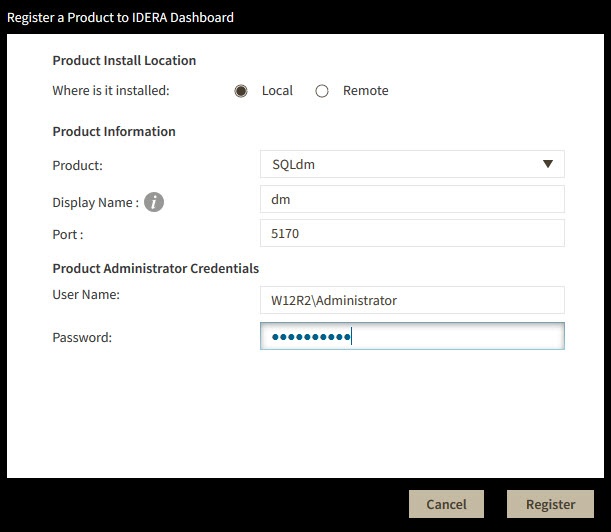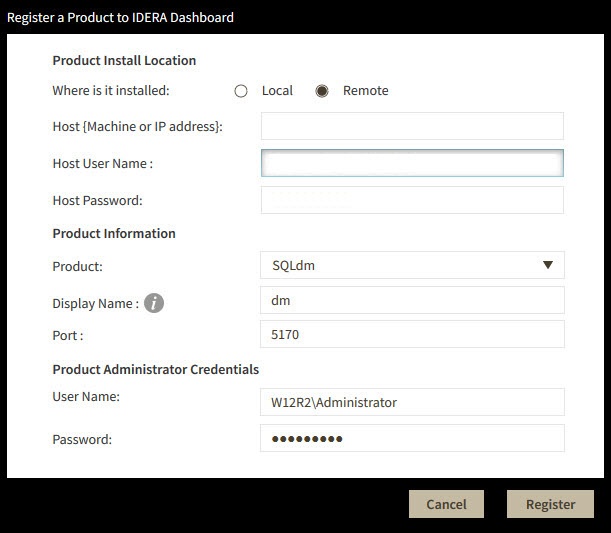...
When the Register a Product to IDERA Dashboard window displays, first select the product installation location (Local or Remote) and fill out the information as follows:
| Local | Remote |
|---|
- In the Product field enter the product name, SQLdm (As it shows in the image below).
- In the Display Name field enter any name you want. Choose a unique display name to help you distinguish different instances of the same product.
- Enter the Port number used by SQLdm Rest Service. By default, the port number is 5170.
- Under Product Administrator enter your credentials.
- Type all the requested information and click Register.
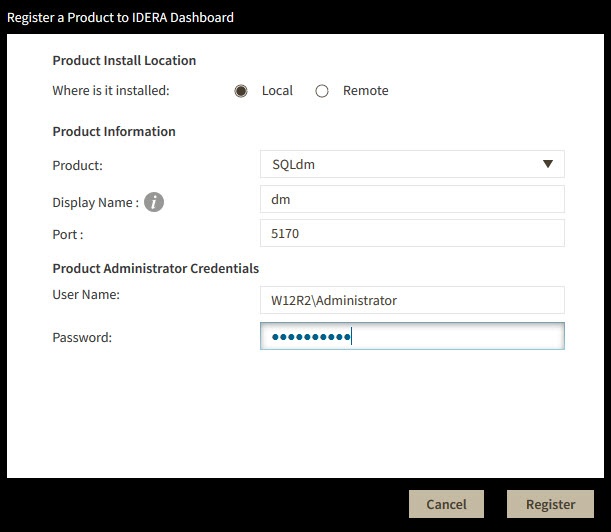 Image Modified Image Modified
| - Enter the Host name or IP Address.
- In the Host User Name and Host Password, enter the requested information.
- In the Product Information,type the Product name: SQLdm.
- In the Display Name field enter any name you want. Choose a unique display name to help you distinguish different instances of the same product.
- Enter the Port number used by SQLdm Rest Service. By default, the port number is 5170.
- Under Product Administrator enter your credentials, and click Register.
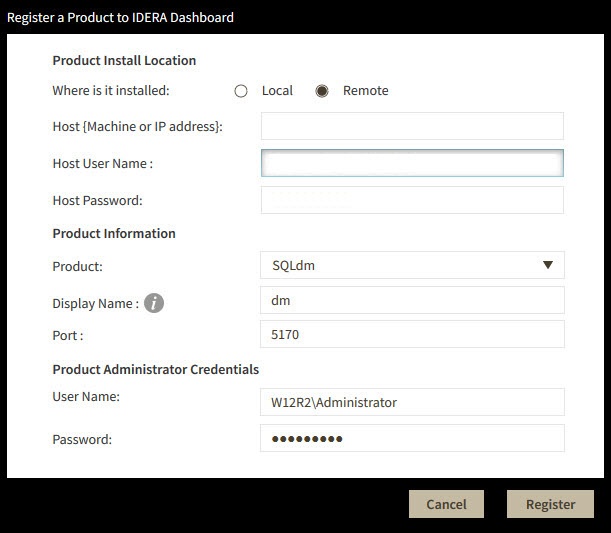 Image Modified Image Modified
|
| Info |
|---|
| SQL Diagnostic Manager is unregistered from the IDERA Dashboard when you uninstall it. |