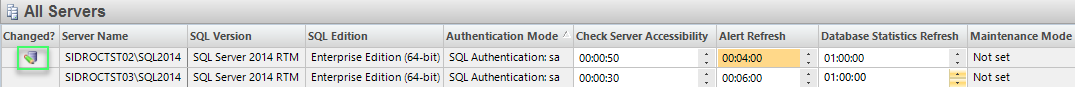Page History
...
When you select the Server Configuration Properties view, SQL Diagnostic Manager displays a grid containing each of the settings for all of your monitored SQL Server instances. This information is updated each time the SQLdm Collection Service runs. Some cells allow you to make changes on this view while others are managed in other areas in SQL Diagnostic Manager, which are accessible by double-clicking the cell you want to change. SQL Diagnostic Manager displays the Change icon in the Changed? column for the row in which you made the change. Make sure you click Save Changes once you made the necessary change. Click Reset Changes to revert all unsaved changes you made on this view. The Change icon helps remind you to save your changes as shown in the following image.
The Server Configuration Properties view contains the following properties:
...