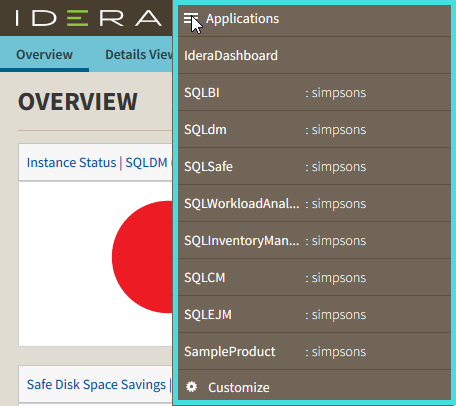Page History
...
Click the Customize Main Navigation Tab Order option and a dialog displays.
Drag and drop products to the desired order and click Save.
You can also modify the order of the products from the Products drop-down menu. Click Customize to enable the drag and drop feature. Select a product and release it in the desired position.
Click Save when you are done.
...