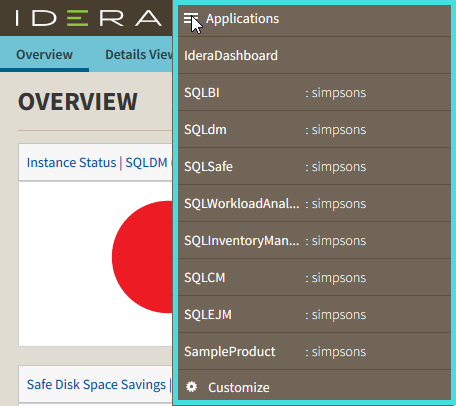Page History
The Configure Navigation Order option of the Administration view allows you to modify the order in which the navigation tab displays the IDERA products.
Click the Customize Main Navigation Tab Order option and a dialog displays.
Drag and drop products to the desired order and click Save.
You can also modify the order of the products from the Products drop-down menu. Click Customize to enable the drag-and-drop feature. Select a product and release it in the desired position.
Click Save when you are done.
| Excerpt |
|---|
IDERA Dashboard provides an integrated user experience for the IDERA products in your environment. |
...