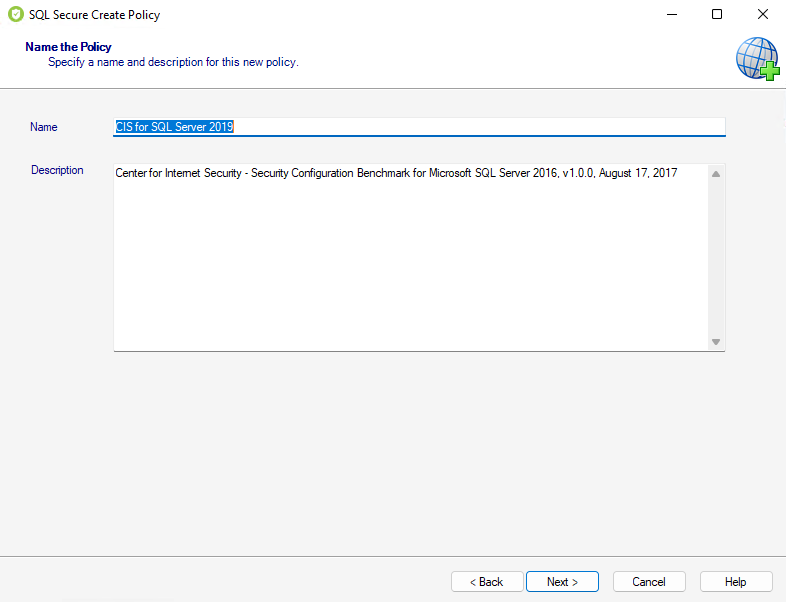Page History
The Name the Policy window section allows you to give your policy a name and a description. It is important to give your policies easily identifiable names and provide descriptions that help you select the appropriate policy during audits. The policy name and description can be changed later using the Policy Properties window.
Click Next to go to the Configure the Policy Section.
SQL Secure tells you who has access to what on your SQL Server databases. Learn more > >
...
...