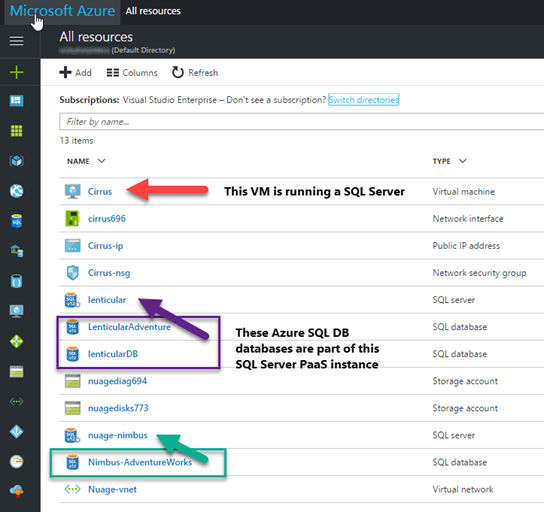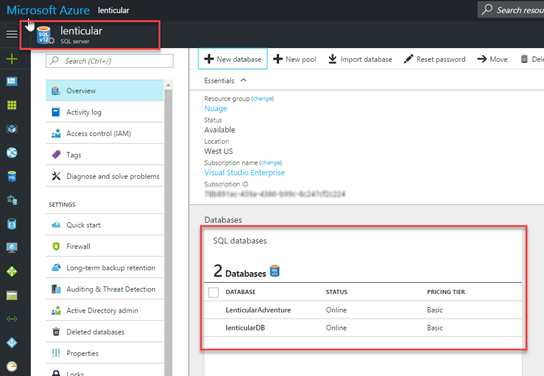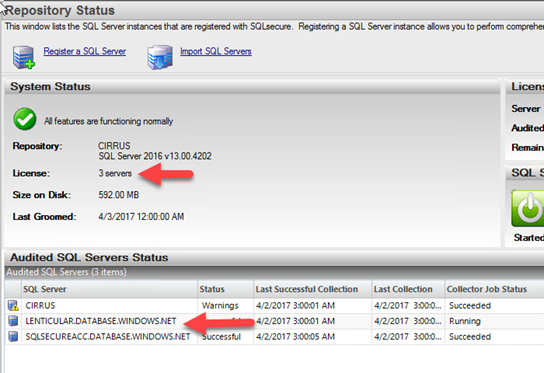Page History
This topic helps to clarify the per-instance licensing of IDERA SQL Secure when dealing with Azure SQL Database instances. In a nutshellSimply, you add Azure SQL Database to monitor in SQL Secure using the instance name, just as you do with on-premises and Information as a Service (IaaS) instances, so . IDERA licensing works the same way.
Longer answer: In Azure SQL Database, there is still the logical construct of a "SQL Server," although it is a Platform as a Service (PaaS) implementation of it. When you set up an Azure SQL Database in the Azure Portal you do so by creating a SQL Server (which is not to be confused with a SQL Server running on a VM) and then you create databases. Here are some illustrative screenshotsThe following images help illustrate this concept:
In these examplesthe previous images, the SQL Server "lenticular," - which is located at lenticular.database.windows.net - , is the host for my a set of Azure SQL Databases. In IDERA SQL Secure, I you would register the "lenticular.database.windows.net" name and have access to all of the SQL Database databases Databases in that instance - two, in this case.
...
. The following image shows how this license is applied in IDERA SQL Secure.