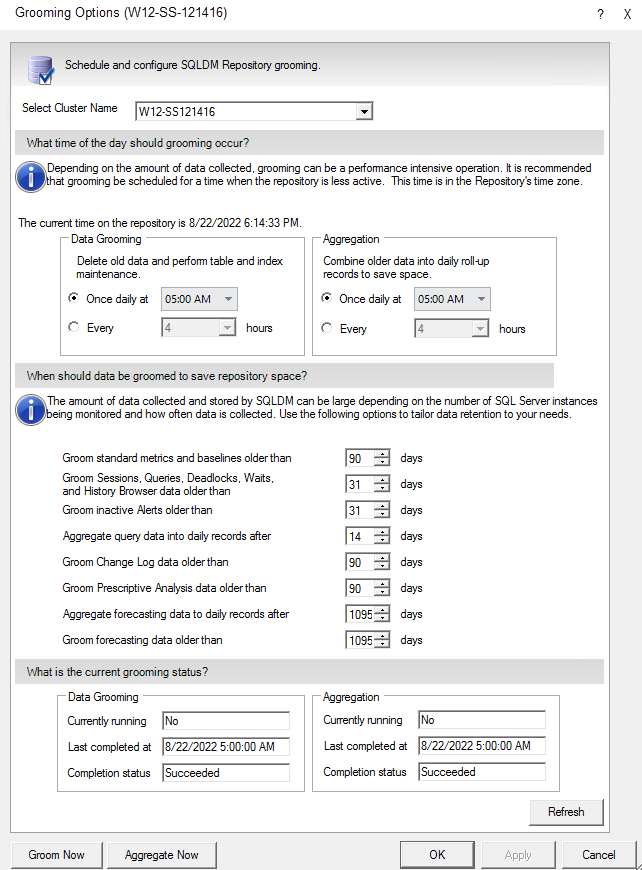Page History
...
| Tip |
|---|
You can limit the amount of data stored in the SQL Diagnostic Manager Repository by lowering the number of days data is stored. This is particularly important when monitoring a large number of servers or when storing Query information at a low threshold. |
Access the Grooming Options window
To open Open the Grooming Options window , select Tools by selecting > Grooming Options from the toolbar menu.
In the Grooming Options window, you can set an a specific hour or determine after how many hours you want to groom your data and aggregate queries.
...
- Groom standard metrics and baselines older than
- Groom Sessions, Queries, Deadlocks, Waits, and History Browser data older than
- Groom inactive Alerts older than
- Aggregate query data into daily records after
- Groom Change Log data older than
- Groom Prescriptive Analysis data older than
- Aggregate forecasting data to daily records after
- Groom forecasting data older than
The current grooming status is shown at the bottom of the Grooming Options window, it displays the current status of the grooming and the aggregation actions. It also displays the date and time of the latest operation , and the current completion status. ClickClick Refresh to get the updated information of on these actions at any time.
...