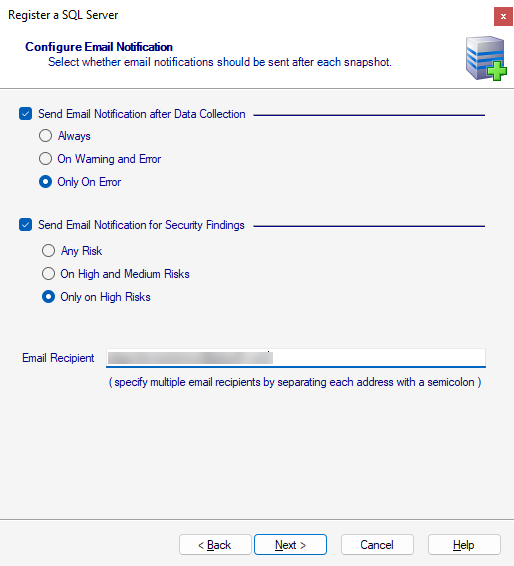Page History
The Configure Email Notification section allows you to configure determine the way email notifications are sent after a snapshot is collected. You can set the following notifications:
- Email notifications sent after a snapshot is collected successfully, or only if there are warnings or errors. (Always, On Warning and Error, or Only On Error)
- Email notifications sent depending on the level of the security risks discovered. (Any Risk, On High and Medium Risks, or Only on High Risks)
Once you have configured when notifications are sent, specify who should receive these emails by specifying the appropriate email address in the Email Recipient field. To enter multiple email addresses, separate each address with a semi-colon.
...
| Note |
|---|
Take into account that when you have no policies created yet, the wizard will go directly to the Take a Snapshot section. However, the new registered SQL Server will be automatically added to the default All Servers policy and to any other policies defined with Automatic Policy Membership. |
| Info |
|---|
SQL Secure provides an option to make bulk changes to email notification settings. |