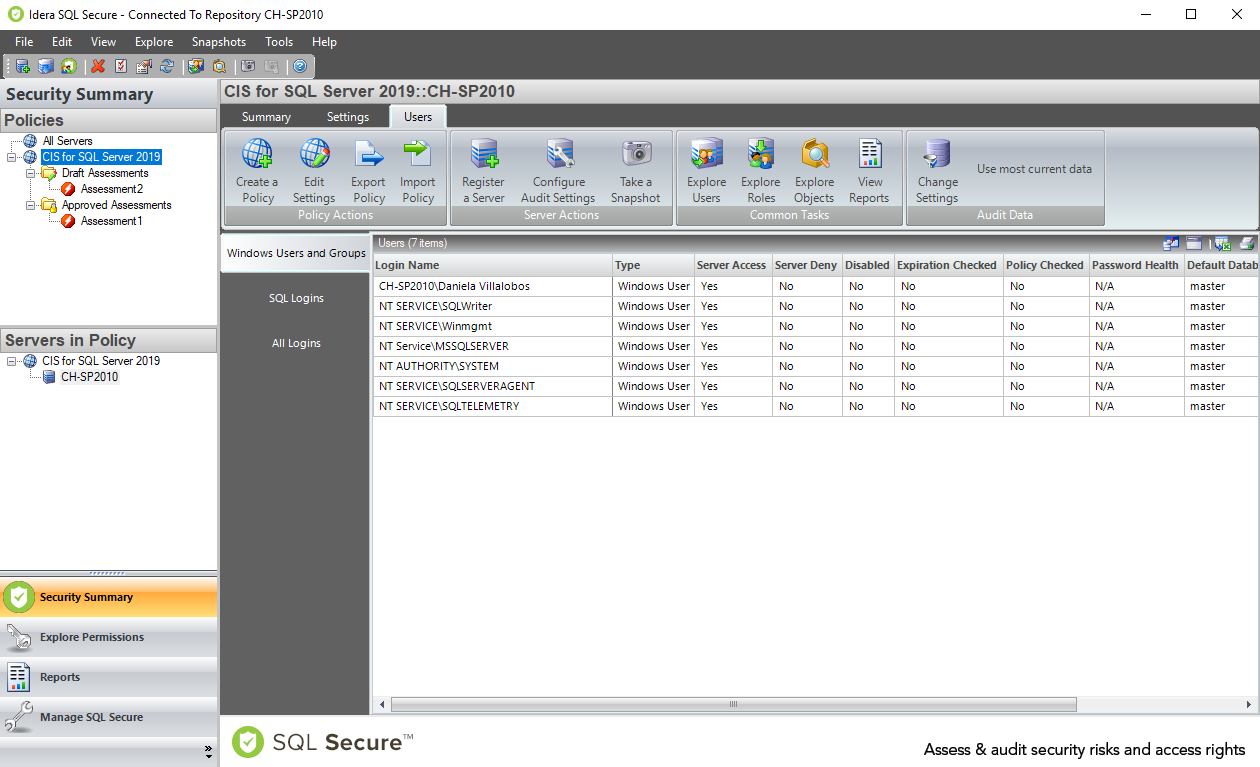Page History
The The IDERA SQL Secure Security Summary view allows you to see the Users Users for a selected policy. For this purpose click the respective policy in the Policies tree, then go to the Users tab.
The Users tab allows you to view all the user accounts associated with the SQL Server, Azure, and Amazon instances assigned to the selected policy.
| Tip |
|---|
You can right-click on a particular user account row and select Show Permissions to explore user permissions and see more detailed security information about the selected account. |
Information displayed on the Users tab
The following information is displayed on the Users tabYou can filter user information according the login type along the left side of the Users list, after you select a login category (Windows Users and Groups, Azure AD Users and Groups, SQL Logins, and All Logins), you can see the following information:
Login Name
The full login name of the associated account
...
Whether or not the password associated with the account is considered weak. You can configure how SQL Secure detects weak passwords. Possible password health states include:
| Password health state | What it means |
|---|---|
| Blank | The password for this login is either blank or null, which means no password is required for authentication or successful connection to databases hosted by your audited SQL Server instances. |
| Matches login name | The password for this login matches the name of the login. |
| N/A | The password for this login was not checked, most likely because the login is a Windows user account. |
| OK | This login most likely has a strong password because the password does not match any of the words and phrases in the Default Weak Passwords list or the additional and custom passwords you specified. |
| Weak | The password for this login matches one or more of the words and phrases in the Default Weak Passwords list or the additional and custom passwords you specified. |
Default Language
The language that is set as the default for the user account
Default Database
The database that this login connects to and queries when no other database is specified
Default Language
The language that is set as the default for the user account
| Tip |
|---|
You can choose which columns to display on this list, group by columns, save the information, and print it, by going to the menu grid located on the top right section. |
SQL Secure tells you who has access to what on your SQL Server databases. Learn more > >
...