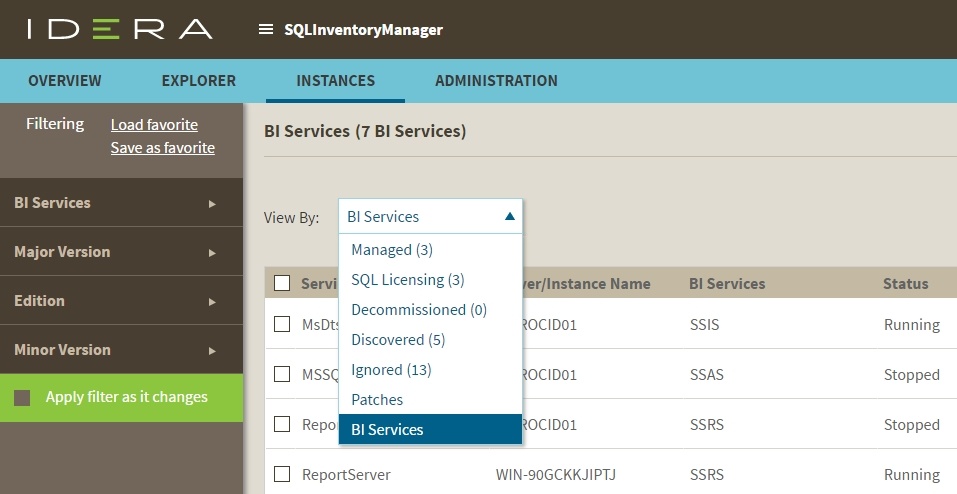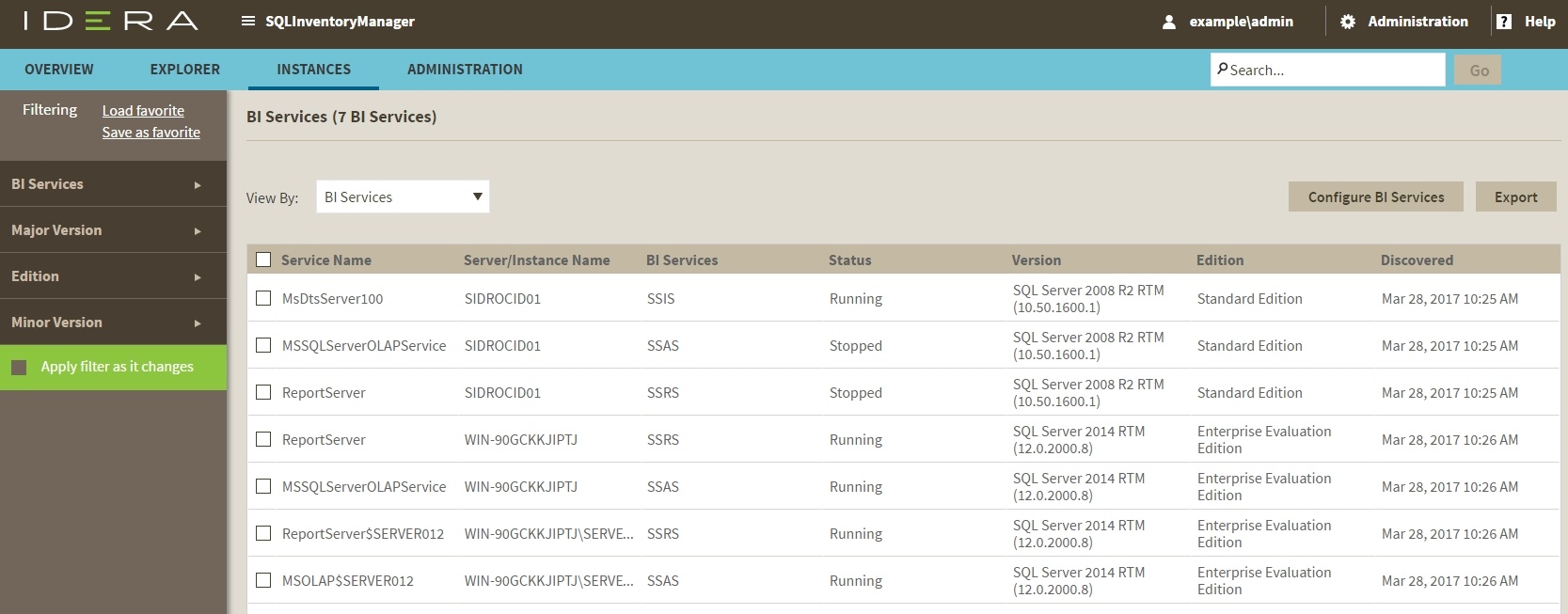Page History
To access the BI Services view, go to the Instances tab, click Database Instances and tab and select BI Services from the View By drop down menu.
The BI Services view allows you to see relevant information for discovered BI services.
You can access the following information in the BI Services view:
Service Name: The name of BI the service.
...
Discovered: Displays the date and time when a BI service is discovered.
You can sort the order of the elements on a column clicking on a heading; for example, click Discovered to order the discovered services according to their discovery date.
Other options available on the BI Services view are Filtering, Discover BI Services, and Export.
...
If you want to discover BI services on your environment, click Configure BI Services. And refer to the Discovery Center Options Options documentation.
Export
If you want to export the information displayed on the BI Services view, go to the Export option, located on the action items bar, and select your preferred format for exporting (PDF, XLS, or XML). You can import your exported views on SQL BI Manager.
| Excerpt |
|---|
SQL Inventory Manager lets you discover and visualize your SQL Server environment. Learn more > > |
...
...