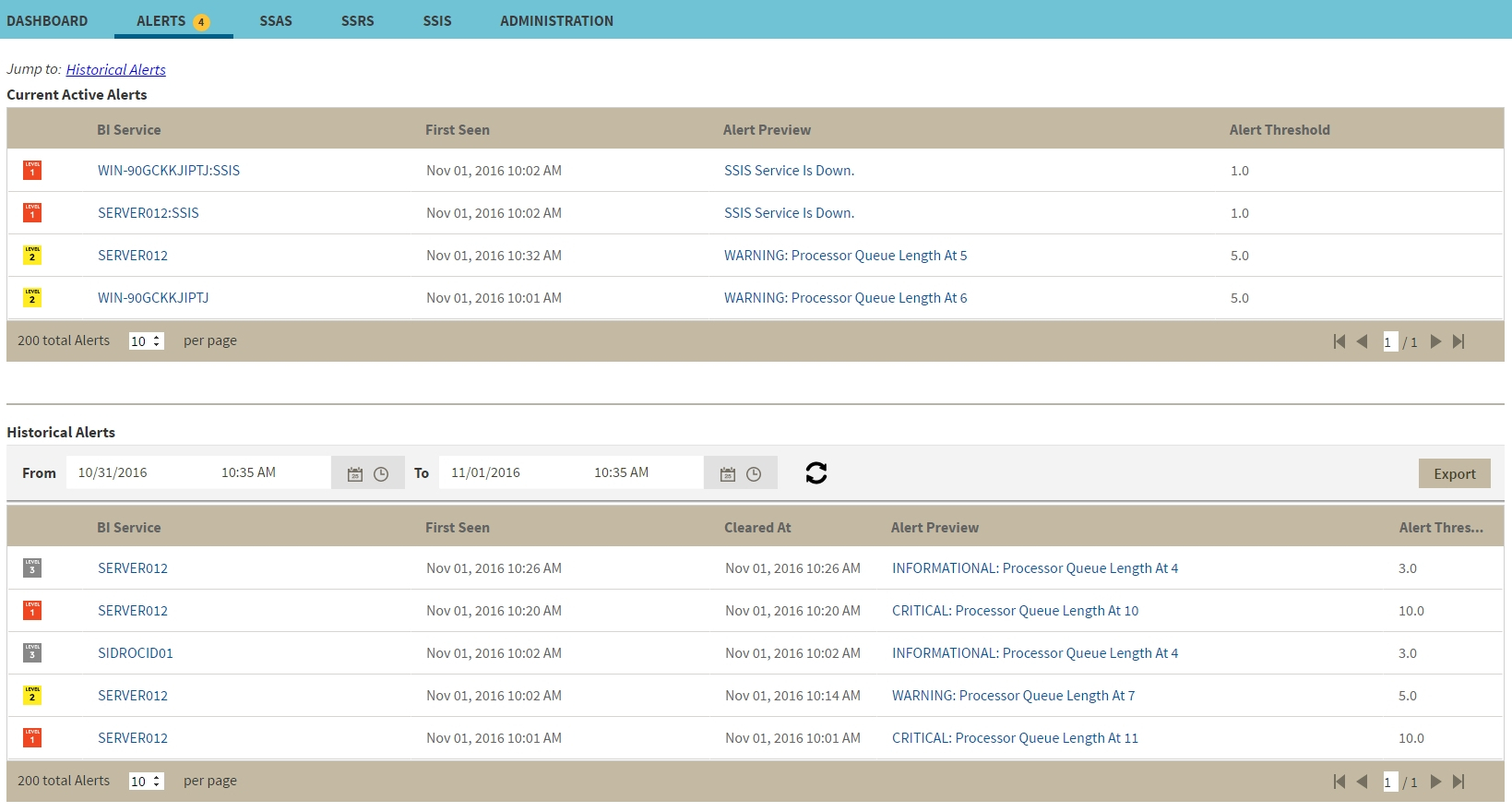Page History
The Alerts view provides comprehensive information on availability and performance issues in your SQL BI environment, as well as OS statistics on SQL BI services instances. In the Alerts Alerts tab, you can get an overview of all active alerts, as well as an overview of historical alerts.
Current Active Alerts
The current performance alerts roll-up view displays detailed information such as:
...
The following colors in the Alerts view are associated with a status and action within SQL BI Manager:
Color | Meaning |
|---|---|
Gray | Informational threshold where SQL BI Manager generates an informational alert. |
Yellow | Warning threshold where SQL BI Manager generates a warning alert. |
Red | Critical threshold where SQL BI Manager generates a critical alert. |
| Info |
|---|
From the current performance alerts you can jump to your historical alerts. Find the Jump to Historical alerts option above the Current Active Alerts list. |
...
The historical alerts roll-up view displays detailed information such as:
...
| Info |
|---|
SQL BI Manager allows you to configure alert thresholds, see Configuring alert thresholds for more information. |
SQL Business Intelligence Manager identifies issues within the SQL BI environment to help optimize BI service performance. Learn more >>
...