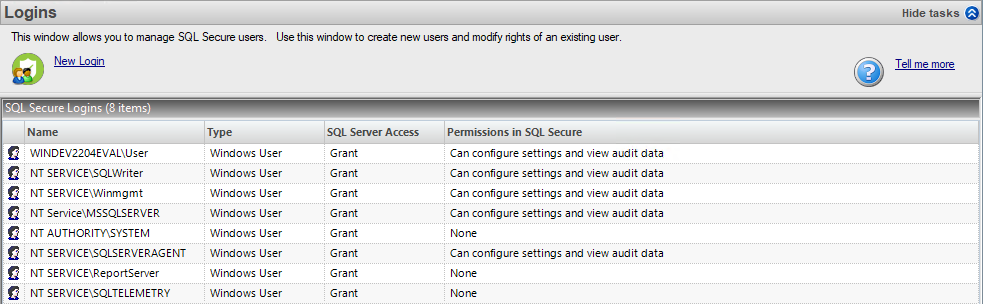Page History
The Logins window allows you to view a list of logins that are active in IDERA SQL Secure. This list provides the name, type of login, SQL Server access, and permissions in SQL Secure for each login. From this window, you can add new logins, delete logins, and edit login properties.
| Note |
|---|
A user must have a SQL Secure login to use SQL Secure features, such as Reports. |
...
The following information is displayed in the Logins window:
| Column | Description |
|---|---|
| Name | List the logins that are associated with the SQL Secure Repository database. |
| Type | Describes the type of login (Standard, windows Group, Windows User) |
| SQL Server Access | Describes the type of access the user has on the SQL Secure Repository database. |
| Permissions in SQL Secure | Describes the type of access the user has within the SQL Secure Console. |
To know how to add or edit logins, go Add New Login and/or Edit Login settings.
...