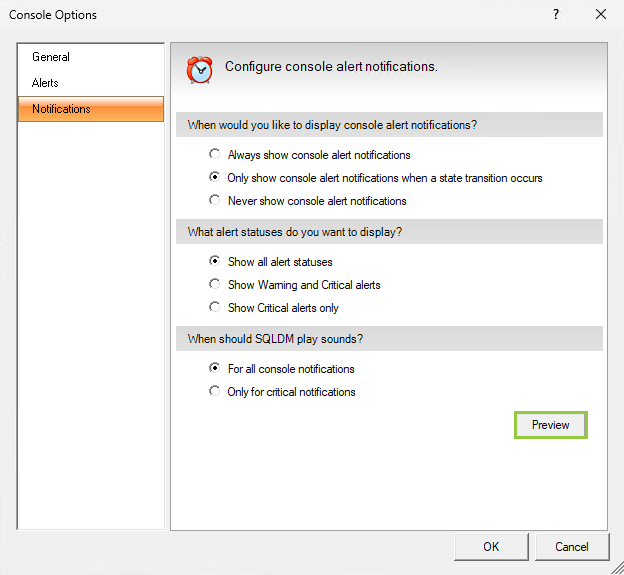Page History
...
To see an example of a console alert, click Preview, and the alert pop-up appears as shown in the following image.
Access the Console Options window Notifications tab
You can open the Notifications tab of the Console Options window from the SQL Diagnostic Manager Console by selecting Tools > Console Options, and then selecting the Notifications tab.
...
Provides alert notifications that occur after every refresh.
...
The options in the When should SQL Diagnostic Manager play sounds section allow you to toggle whether you want to hear an audible notification along with the alert in SQL Diagnostic Manager whenever an event triggers a critical alert. The default For all console notifications option helps to let you know of any notification within SQL Diagnostic Manager. Select Only for critical notifications and SQL Diagnostic Manager plays the audible notification only when an event triggers a critical alert.
...