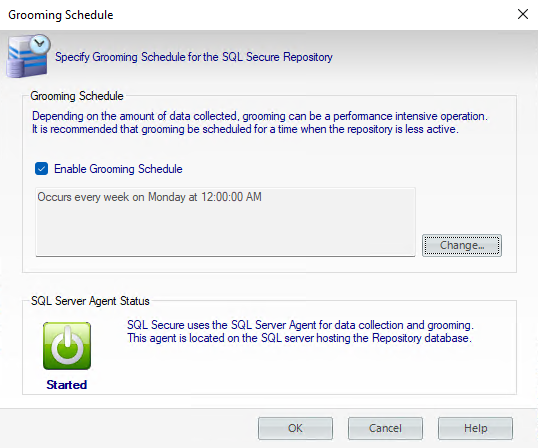Page History
...
- Select from the menu toolbar Snapshots > Grooming Schedule. The Grooming Schedule window opens. By default, the grooming process occurs every Monday at 12:00 AM
- If you want to change the default grooming schedule, click Change. A Job Schedule window opens.
- Edit the schedule according to your requirements. You can specify if you want to have a Daily, Weekly, or Monthly grooming schedule and define the respective frequency settings.
- Click OK to save the schedule.
...
- Right-click the SQL Server instance you want to configure in the Audited SQL Servers tree of the Explore Permissions view and select Properties.
- The Audited SQL Server Properties window opens, select the Schedule tab.
- Specify the number of days between 1 and 10000 that SQL Secure will keep snapshots before grooming them.
- Click OK to save changes.
| Scroll pdf ignore | |||
|---|---|---|---|
| IDERA Website | Products | Buy | Support | Community | About Us | Resources | Legal |