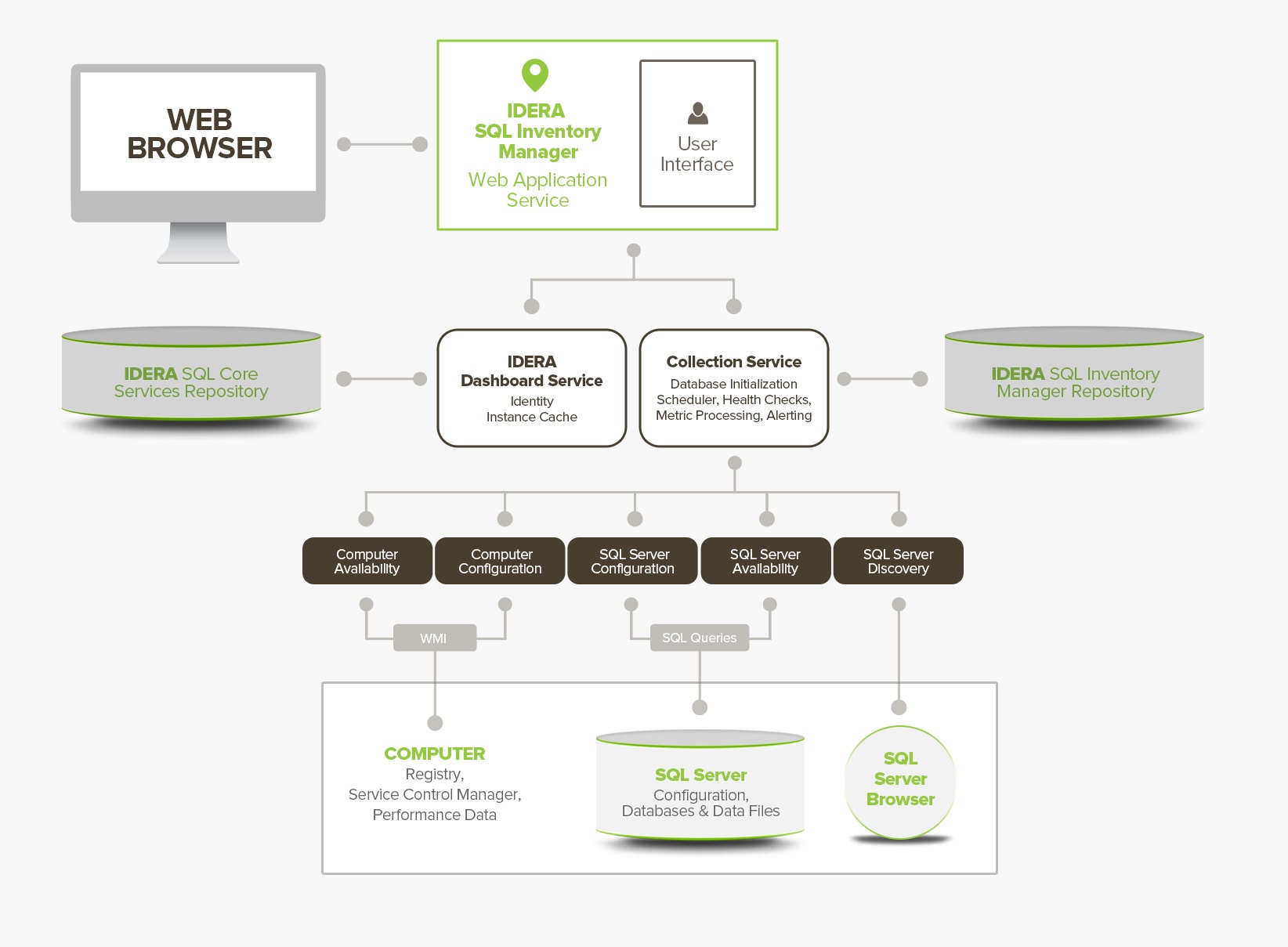Page History
IDERA Dashboard and IDERA SQL Inventory Manager consist of a light, unobtrusive architecture that easily runs in your SQL Server environment with minimal configuration. All components run outside and separate from SQL Server processes.
- IDERA Dashboard. Provides
...
- web and back-end services, shared across multiple
...
- IDERA products. To learn more about the
...
- IDERA Dashboard components and
...
- architecture, see IDERA Dashboard components and architecture.
- IDERA SQL Inventory Manager
...
- . Offers a simple architecture which runs in your SQL Server environment with minimal configuration. The web-based interface allows you to easily access the status of your environment from any computer at any location without adding or modifying your native SQL Server files or services. This topic contains additional information about the IDERA SQL Inventory Manager components and architecture.
IDERA SQL Inventory Manager consists of the following components:
IDERA SQL Inventory Manager User Interface
IDERA SQL Inventory Manager provides a web-based user interface. This interface is used to view data about your monitored SQL Server instances, as well as to administer IDERA SQL Inventory Manager.
The web-based user interface does not require IIS or other internet servers. The user interface web service is self-hosting and through it you can find multiple views that help you to:
...
This Web Application can seamlessly be accessed through Internet Explorer 9 or later, Google Chrome, and Mozilla Firefox.
You can access IDERA SQL Inventory Manager web application through the following link:
http://<ServerName>:<web application port>
Where ServerName is the name of the machine on which you installed the IDERA SQL Inventory Manager services and the Web application port refers to the one you specified during installation, or by default port 9276.
| Info | ||
|---|---|---|
| ||
You have to You must grant new users access to be able to login into Idera IDERA SQL Inventory Manager web interface. For adding users go to to Managing users in SQL Inventory Manager . |
IDERA SQL Inventory Manager
...
services
Idera IDERA SQL Inventory Manager uses the following windows services:
- Idera IDERA Web Server
- Idera IDERA Core Service
- Idera IDERA SQL Inventory Manager Collection Service Service
Idera IDERA SQL Inventory Manager uses the Collection Service account to gather information from monitored instances and their host computers. To change this default setting, go to Editing instances properties.
IDERA SQL Inventory Manager repositories
...
IDERA SQL Inventory Manager creates the two following databases on installation:
- Idera IDERA SQL Inventory Manager Repository
- Idera IDERA Core Services Repository
These databases store information related to application users, configuration information, and data gathered for the monitored instances.
The following diagram represents Idera IDERA SQL Inventory Manager architecture:
Need more help? Search the Idera Customer Support Portal.
...