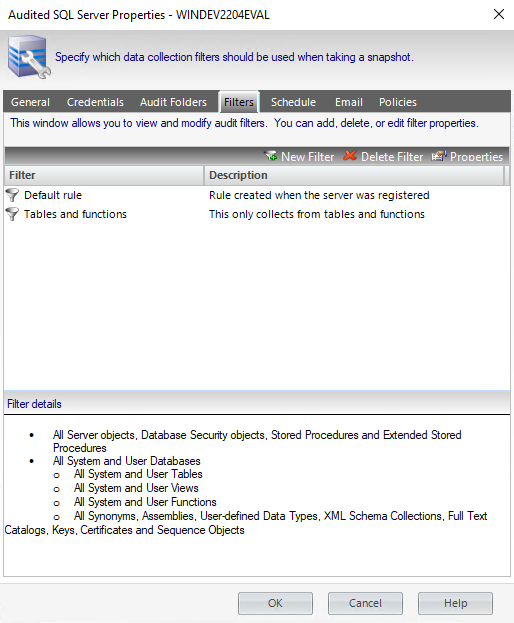Page History
The Filters tab allows you to add a new filter, delete filters, and edit filter properties. Filters are the criteria used when collecting audit data for your snapshots.
Note that All Extended Stored Procedures and All Full Text Catalogs are disabled when viewing properties for Azure SQL Database.
| Option | Description |
|---|---|
| New Filter | This button opens the Add Filter Wizard, which allows you to add filters to your snapshot. For more information, see Add new filter. |
| Delete Filter | Click this button to delete the selected filter. |
| Properties | This button opens the Filter Properties dialog window, which allows you edit the selected filter settings. For more information, see Edit filter settings. |
Once you have configured your snapshot collection settings, you can view your updated snapshots to ensure that they are set up the way you intended.
| Scroll pdf ignore | |||
|---|---|---|---|
| IDERA Website | Products | Buy | Support | Community | About Us | Resources | Legal |