...
Use auditing thresholds to display critical issues or warnings when a particular activity, such as privileged user events, is higher than expected. These thresholds can notify you about issues related to increased activity levels, such as a security breach, that may be occurring on this instance. Auditing thresholds can also inform you when an audited SQL Server instance is becoming non-compliant. Use thresholds to supplement the alert rules you have configured for your environment.
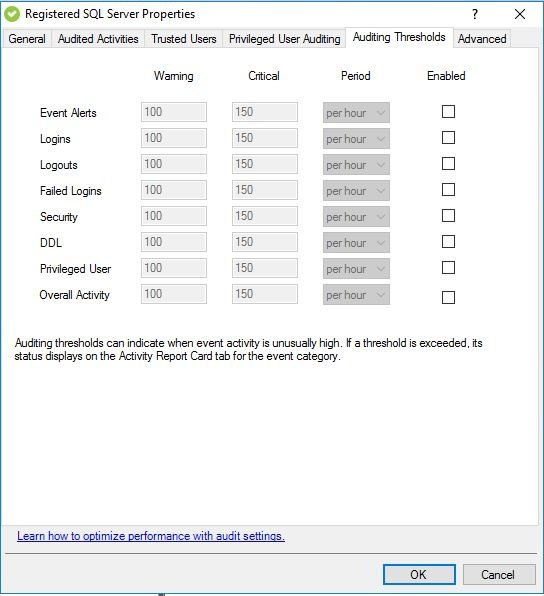 Image Added
Image Added
Available fields
Warning
Allows you to specify the number of events you expect to occur in a given event category for the selected time period. When the warning threshold is exceeded, this violation indicates an unusually high number of events. A warning threshold violation can lead to a non-compliant database or SQL Server instance.
...
Allows you to enable (select) or disable (clear) auditing thresholds for a particular event category.