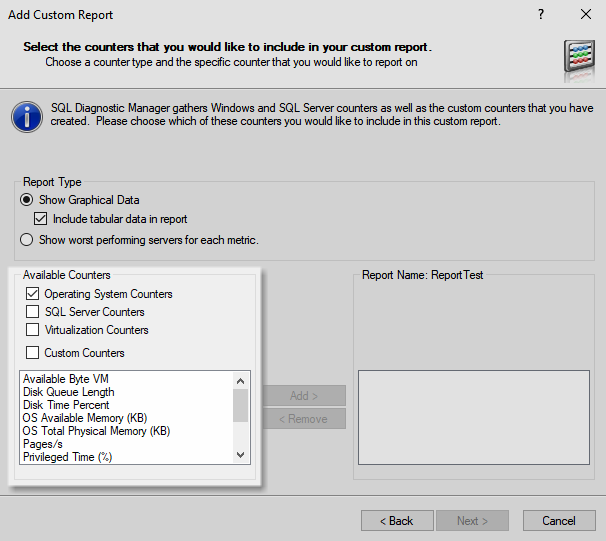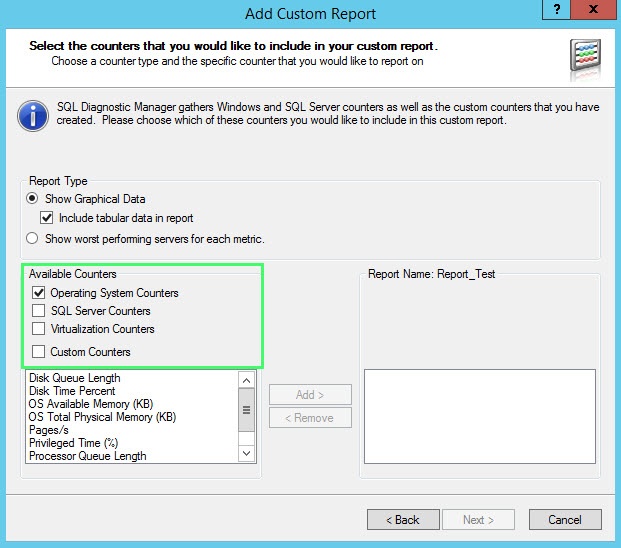Page History
The Select Counters window allows you to choose the counters you want to include in your report. You can select up to 10 counters from all of the counters that SQL Diagnostic Manager currently collects.
To select the counters you want to include in your custom report:
- Check the box next to the type of counters you want to include with your report to view an alphabetical list of counters. You can select counters from the following groups:
Operating System Counters
SQL Server Counters
Virtualization Counters for both Hyper-V and VMware server virtualization platforms
Custom Counters
- Select one or more counters from the Available Counters list and click Add to include it in your report.
- Click Next.