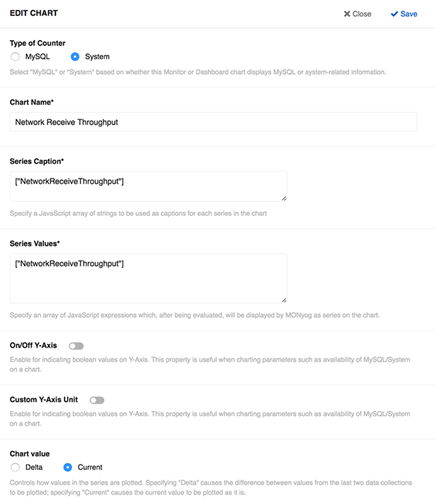Page History
...
- Go to Dashboard , select Manage Dashboard, and click Add new chart .
- Select System as the "Type of counter" and give a proper chart name.
- Enter the RDS/Aurora custom object in the series caption field and the corresponding MOM (Monyog Object Model) variable in Series values field.
| Scroll pdf ignore | ||||||||||||||||||||||||||||||||||||||||||||||||||
|---|---|---|---|---|---|---|---|---|---|---|---|---|---|---|---|---|---|---|---|---|---|---|---|---|---|---|---|---|---|---|---|---|---|---|---|---|---|---|---|---|---|---|---|---|---|---|---|---|---|---|
IDERA Website | Products | Buy | Support | Community | About Us | Resources | LegalNewtabfooter |
Newtabfooter |
Newtabfooter |
Newtabfooter |
Newtabfooter |
Newtabfooter |
Newtabfooter |
| |||||||||||||||||||||||||||||||||||||||||||
| Newtabfooter | ||||||||||||||||||||||||||||||||||||||||||||||||||
|