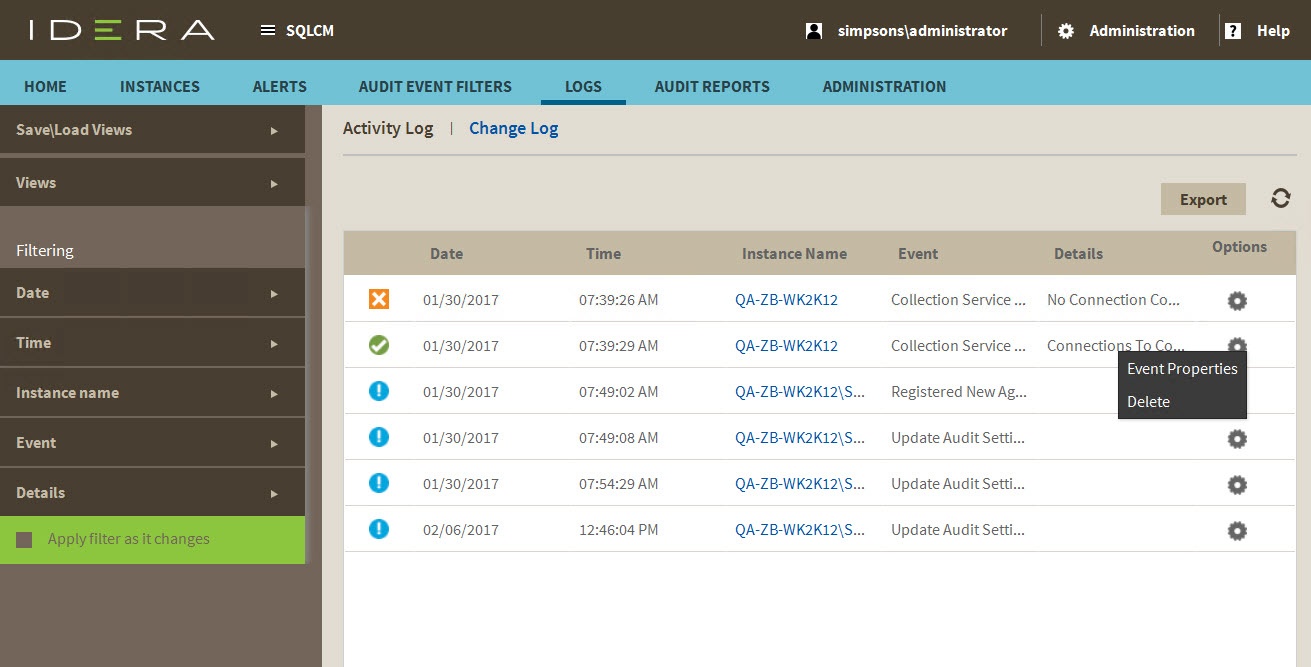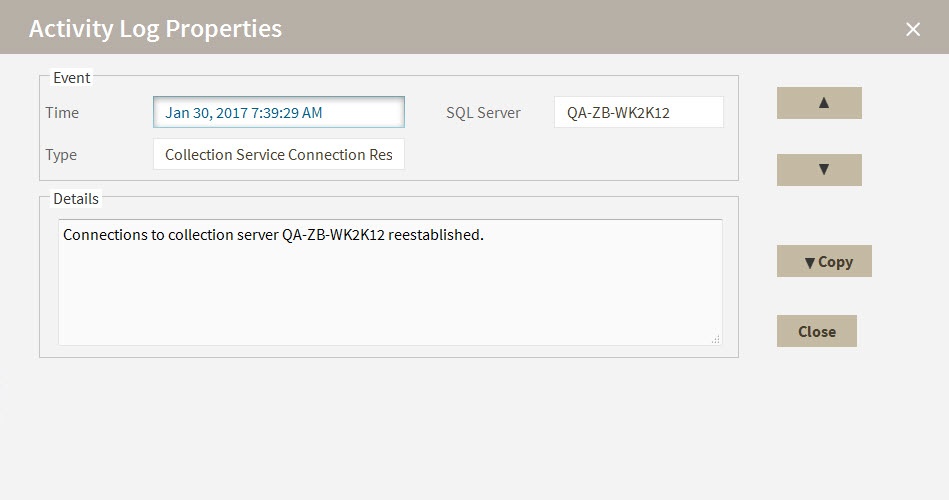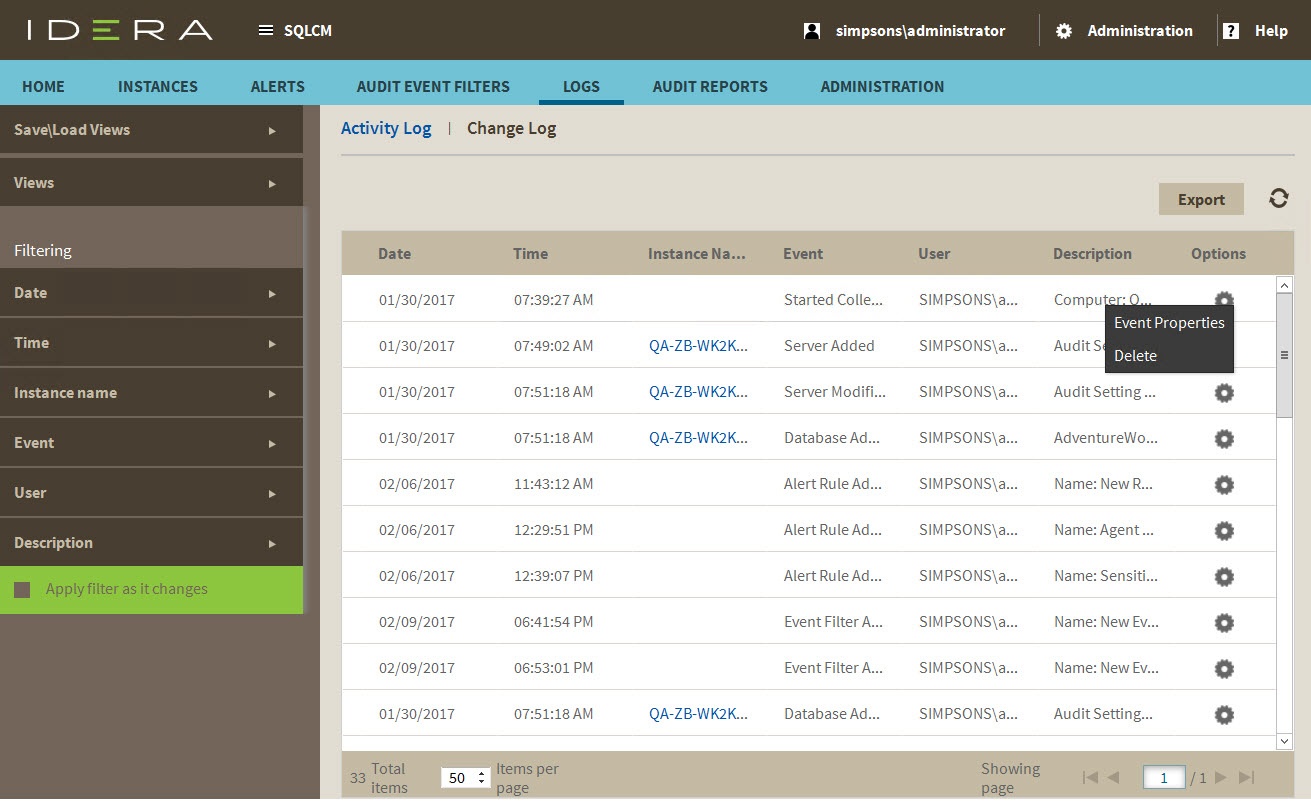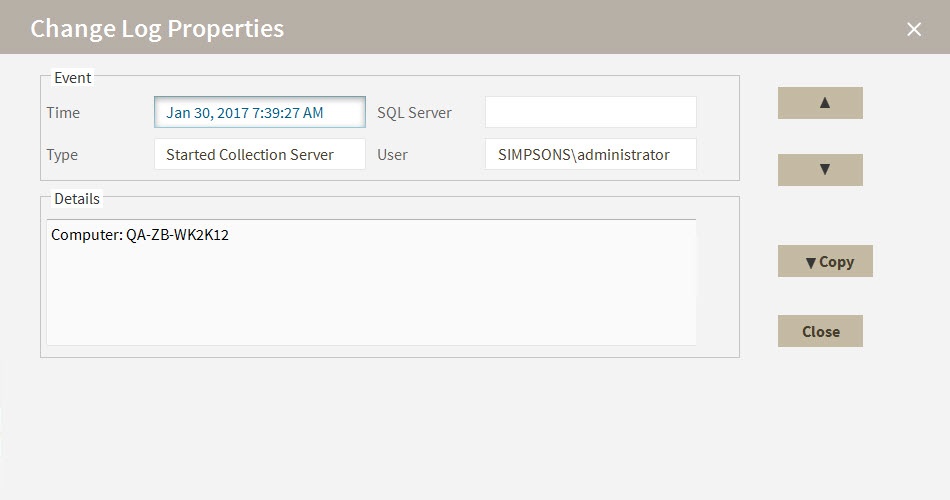Page History
...
For more information about the Activity Log and Change Log tabs in the SQL Compliance Manager Monitoring Console, see Activity Log tab and Change Log tab.
Activity Log view
The Activity Log view displays a list of activity and system alerts across all registered instances. SQL Compliance Manager generates the following types of system alerts:
...
Displays the first line of the event details.
Activity Log Properties
For each event, you can view properties by clicking Event Properties under the gear icon for the associated event. The Activity Log Properties window allows you to view details about an individual event in the Activity Log. You can view the following information:
...
To copy the event details to another application, click Copy to. This action copies the event details to your clipboard, allowing you to paste the contents into another application such as Microsoft Word.
Change Log view
The Change Log view lists changes and events initiated through the Management Console and the Collection Server, allowing you to monitor IDERA SQL Compliance Manager operations and diagnose issues.
...
Displays the first line of the event details.
Change Log Properties
The Change Log Properties window allows you to view details about an individual event in the Change Log. You can view the following information:
...
To copy the event details to another application, click Copy. This action copies the event details to your clipboard, allowing you to paste the contents into another application such as Microsoft Word.
| Excerpt |
|---|
SQL Compliance Manager audits all activity on your server. Learn more > > |