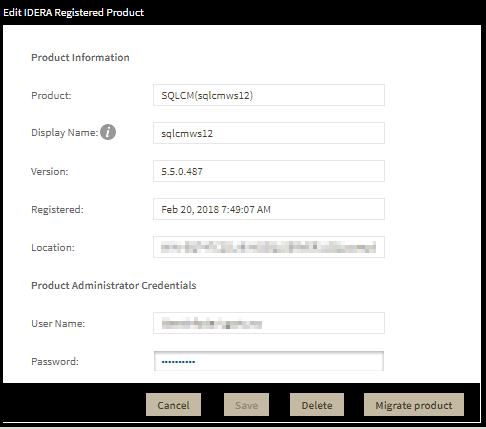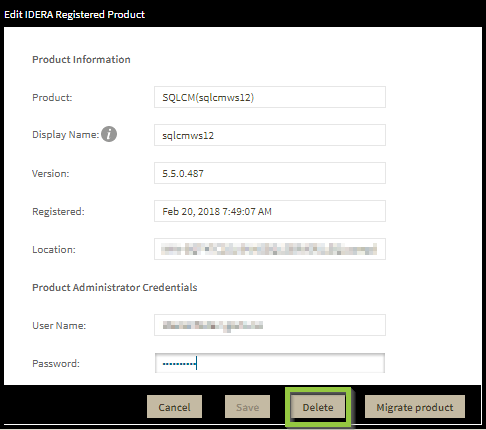Page History
...
To edit or remove registered products, select Manage Products in the Administration view, and the Products window displays:
| Info | ||
|---|---|---|
| ||
When you manually register the product it will use port 9292. |
Editing a product in the IDERA Dashboard
Clicking the Edit icon for an IDERA product allows you to edit the associated instance name, install location, user name and password for the account used to connect to the product, and the short or common name of the product. To edit a product, follow these steps:
- In Click one product in the list of products, click the Edit icon for the product you want to edit it. IDERA Dashboard displays the edit Product Information dialogthe Edit IDERA Registered Product window.
- Make the necessary changes.
- Click SAVE.
...
Clicking the Delete icon for an IDERA product allows you to unregister that product. Use the following steps to delete a product.
- Click one product in the list to delete it. IDERA Dashboard displays the Edit IDERA Registered Product window.
- Click DeleteIn the list of products, click the Delete icon for the product that you want to unregister. IDERA Dashboard displays the displays a warning message that requires a confirmation whether you want to unregister delete that selection.
- Click Yes. IDERA Dashboard unregisters IDERA Dashboard unregisters and deletes the product and users can no longer access that product. If you did not mean to delete the selected account, click No.
| Scroll pdf ignore |
|---|
SQL Compliance Manageraudits all activity on your server. Learn more > > IDERA Website | Products | Buy | Support | Community | About Us | Resources | Legal |
| Scroll Pagebreak |
|---|