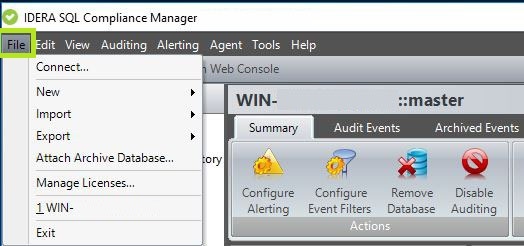Page History
The File option from the SQL Compliance Manager Menu allows users perform a series of activities such as to add new SQL Servers, Databases or Logins. Users can perform quick Import or Export operations as well as to Manage their Product Licenses.
Available actions
Connect
The Connect to Repository window allows you to connect to a different installation of the IDERA SQL Compliance Manager Repository. You can type the name of the SQL Server instance that hosts the Repository databases or browse for the instance
New
Registered SQL Server - Starts the New Registered SQL Server wizard, allowing you to enable and configure auditing on another SQL Server instance.
...
Event Filter - Allows you to create a new event filter using the New Event Filter wizard. IDERA SQL Compliance Manager stores this event filter in the Repository.
Import
Audit settings - Allows you to import audit settings previously exported from another audited instance or database. For more information, see Import your audit settings wizard.
...
Event Filters - Allows you to import Event Filters previously exported from another SQL Server instance. By default, the imported Event Filters are disabled. For more information, see Import your Event Filters.
Export
Audit settings - Allows you to export audit settings for this SQL Server instance to an XML file. This file includes audit settings configured at the server and database level. You can later use this file to import audit settings across multiple SQL Server instances, ensuring consistent auditing and compliance throughout your environment.
...
Event Filters - Allows you to export Event Filters created for this SQL Server instance to an XML file. You can later use this file to import Event Filters across multiple SQL Server instances, ensuring consistent filtering of specific events throughout your environment. For more information, see Export your Event Filters.
Attach Archive Database
The Attach Archive Database window allows you to open an archive database so you can view and report on previously collected audit data. For more information, see Attach Archive Database window.
Manage Licenses
The Manage SQL Compliance Manager Licenses window allows you to view details about your IDERA SQL Compliance Manager product license.
Exit
Exits the SQL Compliance Manager Windows Console.
| Scroll Pagebreak |
|---|